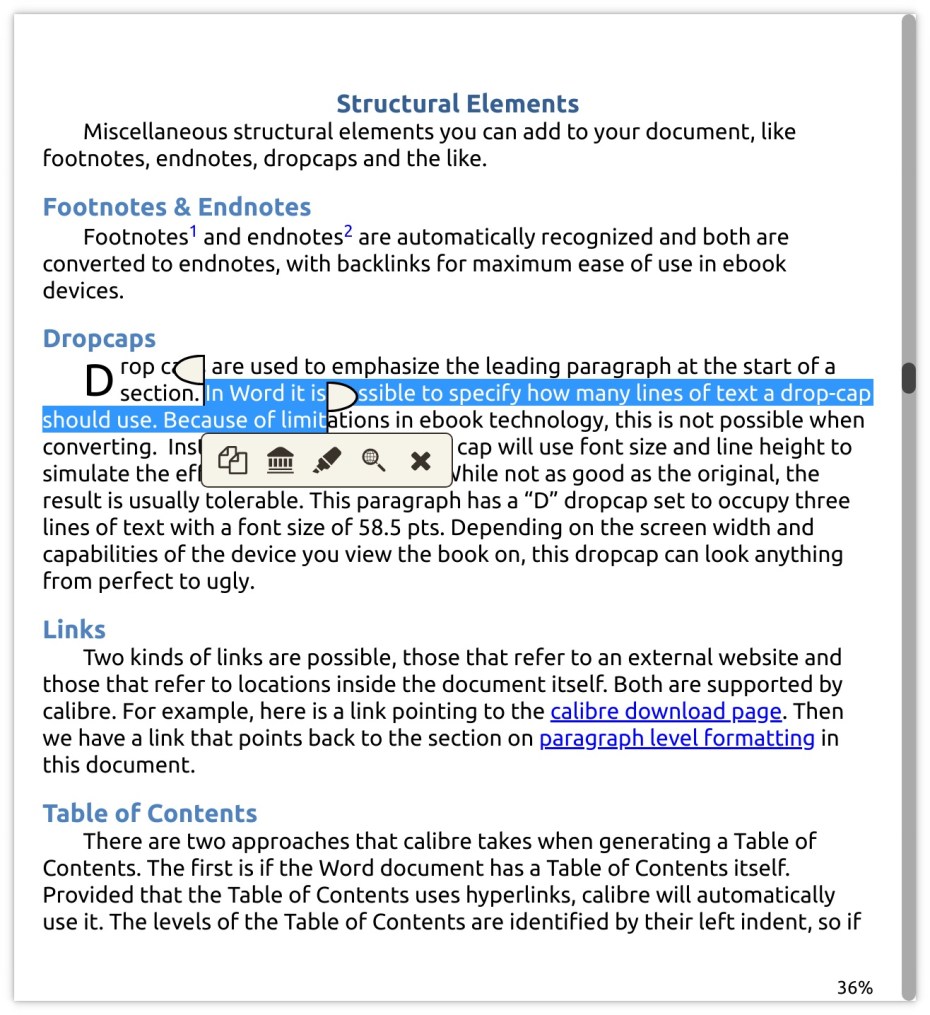Calibre developer Kovid Goyal released Calibre 5.0 series of his popular, free, multi-platform and open-source ebook management software for Linux, macOS, and Windows platforms.
Coming almost a year after the Calibre 4.0 series, Calibre 5.0 is here with some major changes. This include the ability to highlight text in the E-book viewer, which is one of the most requested feature for this powerful ebook manager.
Users will be able to use colors when highlighting text in ebooks, as well as to use all sorts of text formatting and styles, including strikethrough and underline. In addition, you can even add notes to your highlights.
All the highlights will be stored in the respective EPUB file, which makes them easy to share. In addition, you can browse all your highlights in the Calibre library using the Browse annotations tool.
Besides highlighting, Calibre 5.0 also implements support for right-to-left and vertical text in the E-book viewer, which should be helpful to users of Asian or Arabic languages.
Another major change in the Calibre 5 series is internal, namely the move to Python 3, which should pave the way for new functionality in the future. However, for now, this means that some third-party plugins that haven’t been ported to Python 3 won’t work.
Therefore, if you rely on certain plugins for extra functionality in Calibre, make sure they’ve been ported to Python 3 before upgrading to the Calibre 5.0 release by regularly checking this forum thread for the latest ports.
“This effort involved porting half-a-million lines of Python code and tens-of-thousands of lines of extension code to Python 3,” said Kevin Goyal.
If the new text features and Python 3 support aren’t enough to make you upgrade to Calibre 5, you should know that this release also comes with a new dark mode for both the E-book viewer, E-book editor and Content server user interfaces.
While on macOS and Windows the dark mode is enabled automatically based on the system theme, Linux users have to set the CALIBRE_USE_DARK_PALETTE=1 environment variable in the .bash_profile configuration file on their Home directory to enable the new dark mode or by running the export CALIBRE_USE_DARK_PALETTE=1 command.
Other new features in Calibre 5 include the ability to highlights text and add bookmarks via the Content server’s in-browser viewer, the ability to search the book list with whole words, as well as to sync bookmarks and highlights across all your devices.
You can download Calibre 5.0 right now from the official website or through the stable software repositories of your favorite GNU/Linux distribution. The latest version at the moment of writing is 5.0.1.
Last updated 4 years ago