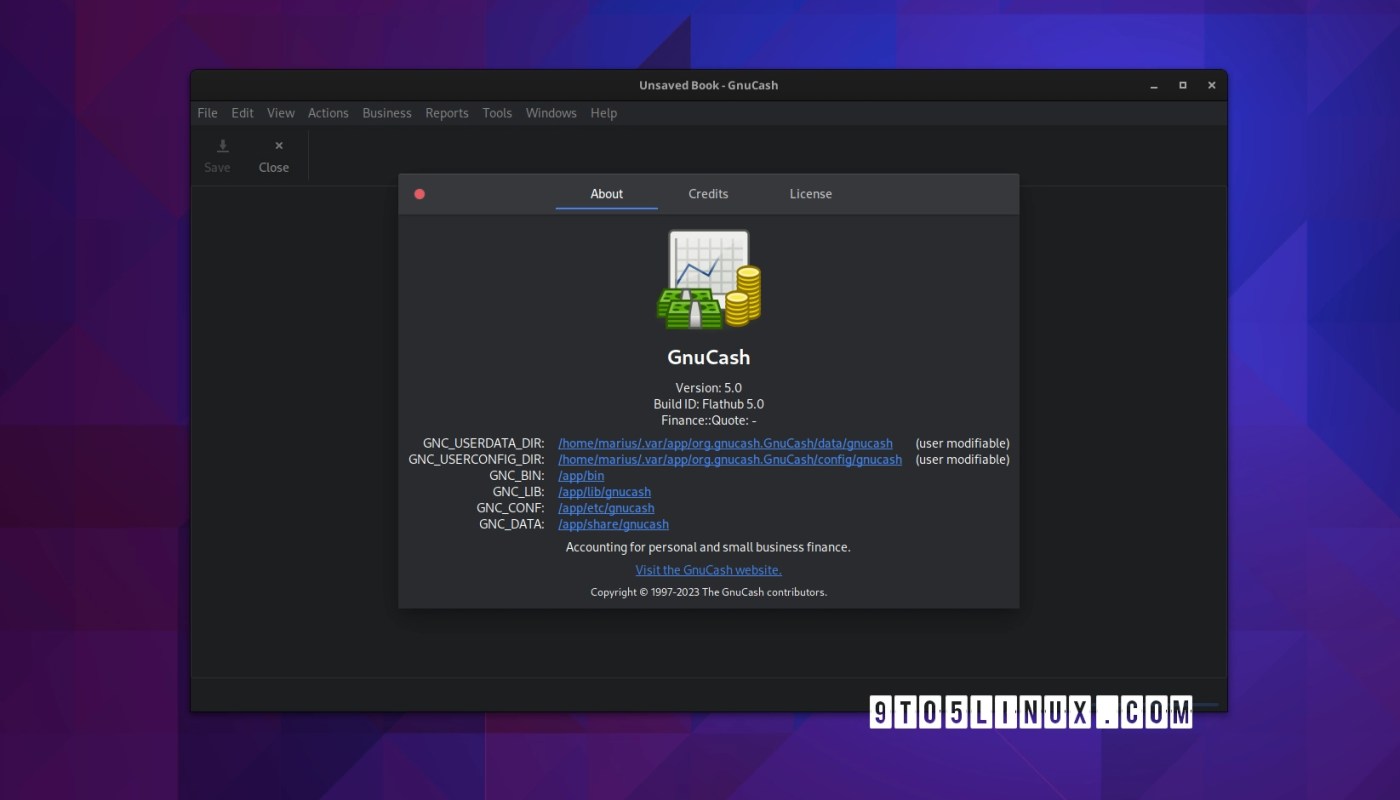The GnuCash 5.0 free, open-source, and cross-platform accounting software has been released today as a major update that brings several exciting new features for those of you who want to manage your finances on your GNU/Linux distributions.
Highlights of the GnuCash 5.0 release include a new Stock Transaction Assistant that can be accessed from the Actions menu. This feature will guide you through entering most investment transactions for bonds, mutual funds, and stocks.
This release also introduces an Investment Lots report that displays a graph of capital gains and losses in a period by investment lot. This feature works only when you use the View Lots dialog to manage capital gains and losses and can be accessed from the Reports > Assets & Liabilities menu.
Moreover, GnuCash 5.0 brings a “More Properties” tab on the New/Edit Account dialog, which makes it easier for you to set low and high limits on an account, as well as a new “Balance Limit” column on the Accounts Page, which will display an indicator when the account balance falls above or below the set limit.
Also new is a single “Import from AQBanking” menu item to replace the import menu items for the DTAUS, MT940, and MT942 formats, which supports importing of file formats supported by the AQBanking free online-banking library, a new drop-down list in the register’s description field quickfill to list possible completions, and a new Finance::Quote interface that has been re-written in C++.
Furthermore, GnuCash 5.0 adds support for the new GMenu/GMenuModel system for its GTK menu structure, new commands for the gnucash-cli command-line version of GnuCash, and changes Unicode normalization for string matches from NFKC to NFC, which will affect fonts and positional variants.
You can download GnuCash 5.0 right now from the project’s GitHub page where you can read more about the new features and improvements implemented in this major update. You can also install GnuCash 5.0 as a Flatpak app from Flathub.
Last updated 1 year ago