The UnityX desktop environment has landed in the AUR software repositories of the Arch Linux distribution and you can install the latest version following the instructions presented in this tutorial.
UnityX is the successor of the Unity7 desktop environment created by Canonical for its popular Ubuntu Linux distribution back in 2011 with the Ubuntu 11.04 release. But Canonical pulled the plug on Unity7 after seven years of development, yet the community wasn’t ready for this major change.
In May 2020, developer Rudra Saraswat created an unofficial Ubuntu flavor called Ubuntu Unity, which features the good old Unity7 desktop environment. Now, the Ubuntu Unity creator wants to take Unity7 to the next level and created UnityX, a modern, yet simple desktop environment.
UnityX is still in development at the moment of writing, and will probably be featured as default desktop environment in the next major Ubuntu Unity release, but, as of October 19th, 2021, it landed in Arch Linux’s AUR software repositories and you can install it in any Arch Linux-based distribution.
This tutorial will show you how to install UnityX in Arch Linux, but the instructions will work on Manjaro Linux, EndeavourOS, and other Arch Linux-based distros. This tutorial also assumes that you are familiar with AUR (Arch User Repository) and that you already have an AUR Helper installed, such as Yay or Pamac.
To proceed with the UnityX installation in Arch Linux, fire up your AUR Helper, search for the unityx package and install it following the on-screen instructions. For this tutorial, I’ve used Pamac, searched for unityx in AUR, clicked the download button, and the clicked the “Apply” button the dependencies dialog.
The installation worked flawlessly and I was able to select the UnityX desktop environment from the login manager of my current DE, so once UnityX is installed, log out of your current session and select it from the drop-down list of available session on your login manager.
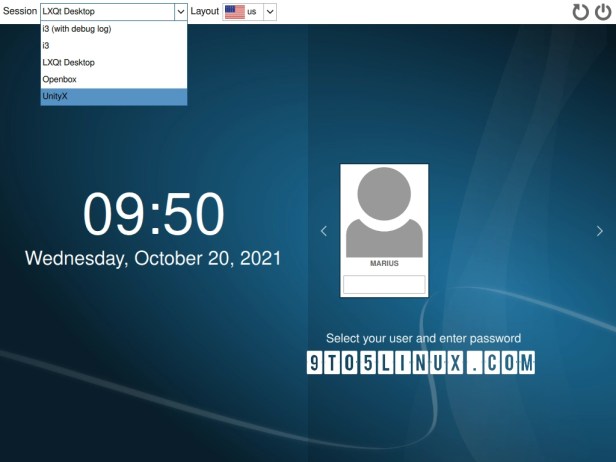
That’s it! You’re now running UnityX on your Arch Linux computer.

Since UnityX is still in development, there are a couple of issues you need to be aware of when using the desktop environment in Arch Linux, issues that will be addressed in the coming days or weeks. For example, there’s no desktop background and you need to have GNOME Control Center installed to set the wallpaper, and you’ll have to use the Super+X keyboard shortcut to reload the panel and widgets after changing the resolution.
I had a short talk with Rudra Saraswat, who told me that the Unity Control Center hasn’t been ported to Arch Linux yet, but, when it will be ported, you won’t need GNOME Control Center to set up the wallpaper. As such, make sure you follow 9to5Linux if you want to keep up with the development of UnityX.
Update: A basic UnityX settings app is now available for Arch Linux users to set up the desktop wallpaper and system theme if you’re not using GNOME Control Center.
Last updated 2 years ago



