Work on the Cinnamon 6.0 is over and the final release landed today on GitHub, so it’s my pleasure to guide you guys through some of the most important changes included in this major update to Linux Mint’s in-house desktop environment.
The biggest new feature in the Cinnamon 6.0 desktop environment is the implementation of an experimental Wayland session. As I mentioned in some of my previous articles, it certainly looks like 2024 is the year of the Wayland desktop as more and more desktop environments and GNU/Linux distributions are adopting it by default.
While Cinnamon 6.0 will offer a Wayland session for those who want to experiment with it and report the issues they encounter to the Linux Mint team so that they can make it better in future releases, the Wayland session won’t replace the Xorg Server anytime soon in the Linux Mint distribution.
The experimental Wayland session included in the Cinnamon 6.0 desktop environment will be available with the upcoming Linux Mint 21.3 “Virginia” release, due out near the Christmas holidays. You will be able to choose between Cinnamon (X11) and Cinnamon on Wayland sessions from the login screen.
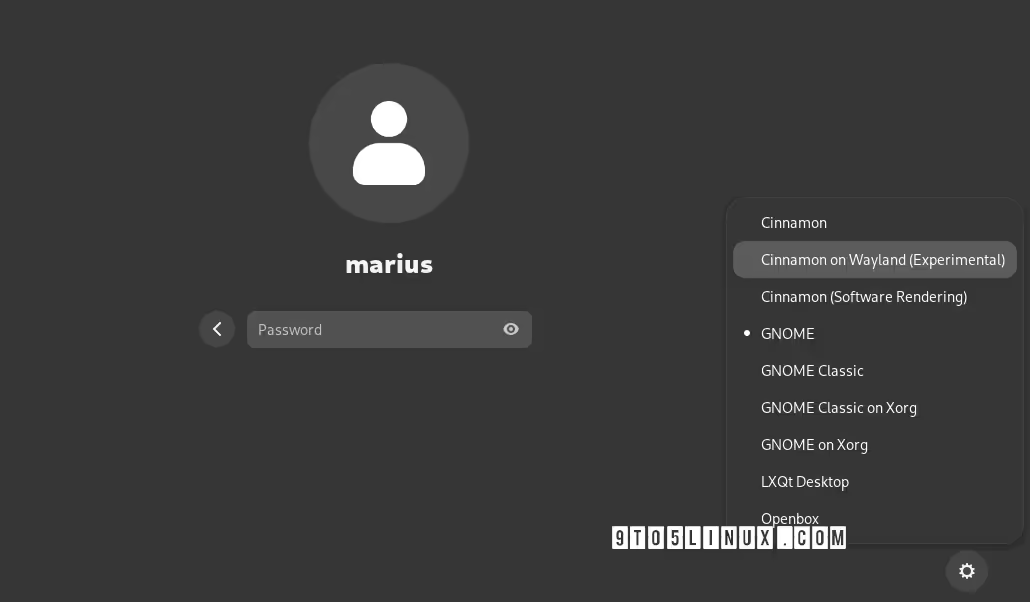
One thing to mention here is that Cinnamon’s new Wayland session apparently supports an experimental fractional scaling for HiDPI screens via the scale-monitor-framebuffer GTK option. The Wayland session also uses a separate desktop file and things that currently don’t work have been disabled.

Apart from the experimental Wayland session, the Cinnamon 6.0 desktop environment also introduces an updated Sound applet with support for Telegram Desktop for audio players that don’t have seeking support and a new Shift+middle click action, as well as a new option to always show the input switch.

It also adds support for AVIF images, a new option for notification screen selection, a new gesture for desktop zoom, a new menu details option, color picker support in the screenshot service, an xdg-portal configuration file, and support for downloading actions for the Nemo file manager.
Various improvements are present as well to fix missing thumbnails for windows that are created while the Menu applet is open, enable window resizing in the Cinnamon Menu Editor, fix a bug causing the Menu applet to be partly behind the panel, fix the Power applet’s battery status, fix reloading of desklets after an update when multiple instances are running, and ensure the Settings window fits the toolbar when expanded.
Again, Cinnamon 6.0 will be available for mass consumption later this year as part of the upcoming Linux Mint 21.3 “Virginia” distribution. However, until then, you should be able to install it on other popular GNU/Linux distributions (e.g. Arch Linux) or download the source tarball and compile it manually.
Last updated 5 months ago

