As part of today’s release of Ubuntu 24.04 LTS (Noble Numbat), all the official Ubuntu flavors have been updated to the same version and, in this article, you can learn about their new features and improvements.
Ubuntu 24.04’s official flavors include Kubuntu 24.04, Xubuntu 24.04, Lubuntu 24.04, Ubuntu Unity 24.04, Ubuntu Cinnamon 24.04, Edubuntu 24.04, Ubuntu Studio 24.04, Ubuntu MATE 24.04, Ubuntu Budgie 24.04, and Ubuntu Kylin 24.04.
All of them are powered by Linux kernel 6.8 and include the same updated core components and applications like the Ubuntu 24.04 LTS release. However, they come with updated desktop environments and several other enhancements, such as Ubuntu’s Flutter-based installer for all flavors except Kubuntu, Lubuntu, and Ubuntu Unity, which use the Calamares graphical installer.
Kubuntu 24.04 LTS and Ubuntu Studio 24.04 LTS both ship with the latest KDE Plasma 5.27 LTS desktop environment by default, namely KDE Plasma 5.27.11, which is accompanied by the KDE Gear 23.08.5 and KDE Frameworks 5.115 software suites, all compiled against the Qt 5.15.13 LTS open-source application framework.
As mentioned above, Kubuntu 24.04 LTS now features the Calamares graphical installer, which is identical in functionality to the one of Lubuntu 24.04 LTS (and Ubuntu Unity 24.04 LTS). More specifically, the installer includes a new “Customize” screen where you can install third-party apps like Virtual Machine Manager, Element, Thunderbird, and Krita, and choose between three different installation methods: Full, Normal, and Minimal.


Lubuntu 24.04 LTS features the LXQt 1.4.0 desktop environment by default and introduces an attractive “installer prompt” that lets you choose to Try or Install Lubuntu, as well as to select an Internet connection and set up the system language for the live environment. This new “installer prompt” is also available in Kubuntu 24.04 LTS.


Apart from the updated Calamares installer with its new “Customize” screen (see above for details), Lubuntu 24.04 LTS also introduces an OEM installation mode for those who want to install and configure Lubuntu on a system, then prepare it for shipping to an end-user.
Lubuntu 24.04 LTS also features several new tools, including a Snap installation monitor, Blueman as the default Bluetooth manager utility, a configuration editor for the SDDM login screen, a night color feature via Redshift-Qt, a new-and-improved software update utility called “Lubuntu Update”, and a Picom Configuration utility to more easily enable various desktop effects.
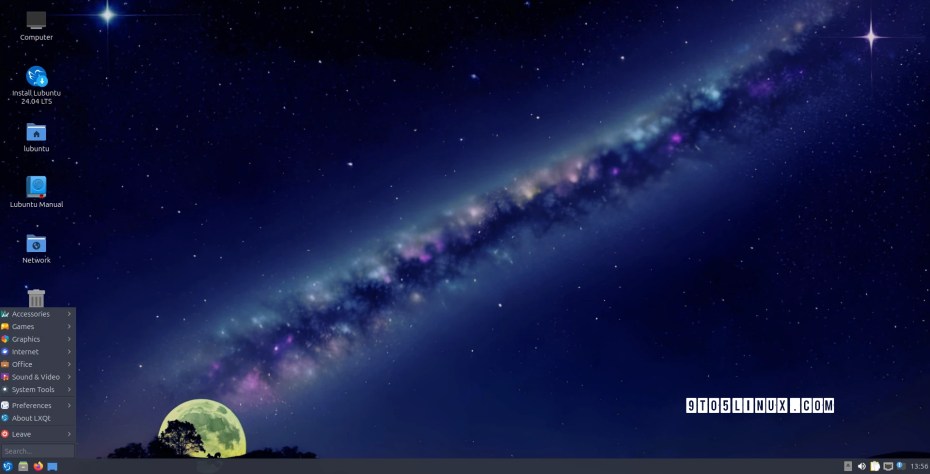

Ubuntu Unity 24.04 LTS comes with the latest Unity 7.7 desktop environment and also adopts the Calamares graphical installer with the same features as Kubuntu and Lubuntu. Ubuntu Cinnamon 24.04 LTS features the latest Cinnamon 6.0.4 desktop environment and Edubuntu 24.04 LTS ships with the GNOME 46 desktop environment, just like Ubuntu 24.04 LTS.



Last but not least, Xubuntu 24.04 LTS features the Xfce 4.18 desktop environment, Ubuntu MATE 24.04 LTS includes the MATE 1.26 desktop environment, Ubuntu Budgie 24.04 LTS brings the latest Budgie 10.9.1 desktop environment, and Ubuntu Kylin 24.04 LTS uses the Qt-based UKUI 3.1 interface.
Ubuntu MATE 24.04 LTS features Ubuntu’s Flutter-based App Center to replace Software Boutique and GNOME Firmware as the default firmware updater utility, while Ubuntu Budgie 24.04 LTS includes new and updated applets, hotcorner and Window shuffler, reworked Budgie Welcome, and revamped default application line-up.

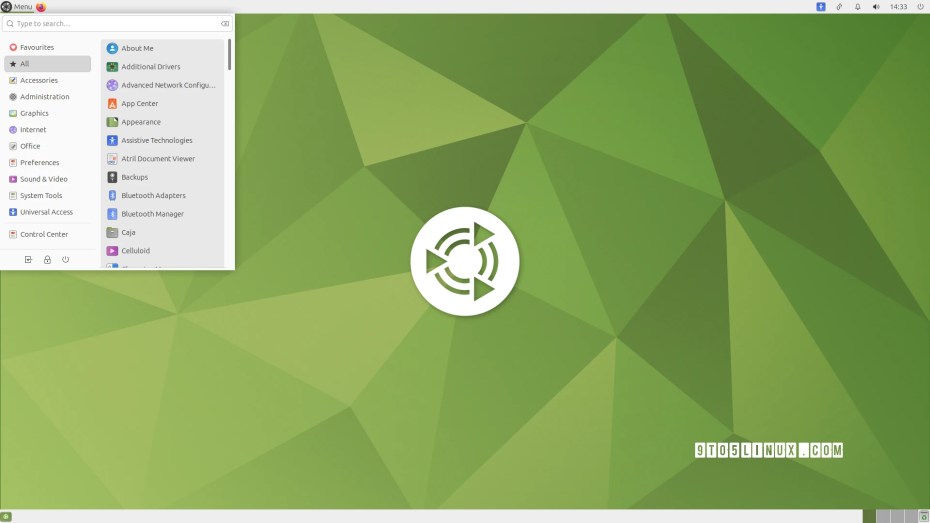


You can download Kubuntu 24.04 LTS, Xubuntu 24.04 LTS, Lubuntu 24.04 LTS, Ubuntu Unity 24.04 LTS, Ubuntu Cinnamon 24.04 LTS, Edubuntu 24.04 LTS, Ubuntu Studio 24.04 LTS, Ubuntu MATE 24.04 LTS, Ubuntu Budgie 24.04 LTS, and Ubuntu Kylin 24.04 LTS right now from the official website. They will be supported for 3 years, until June 2027.
Last updated 1 week ago

