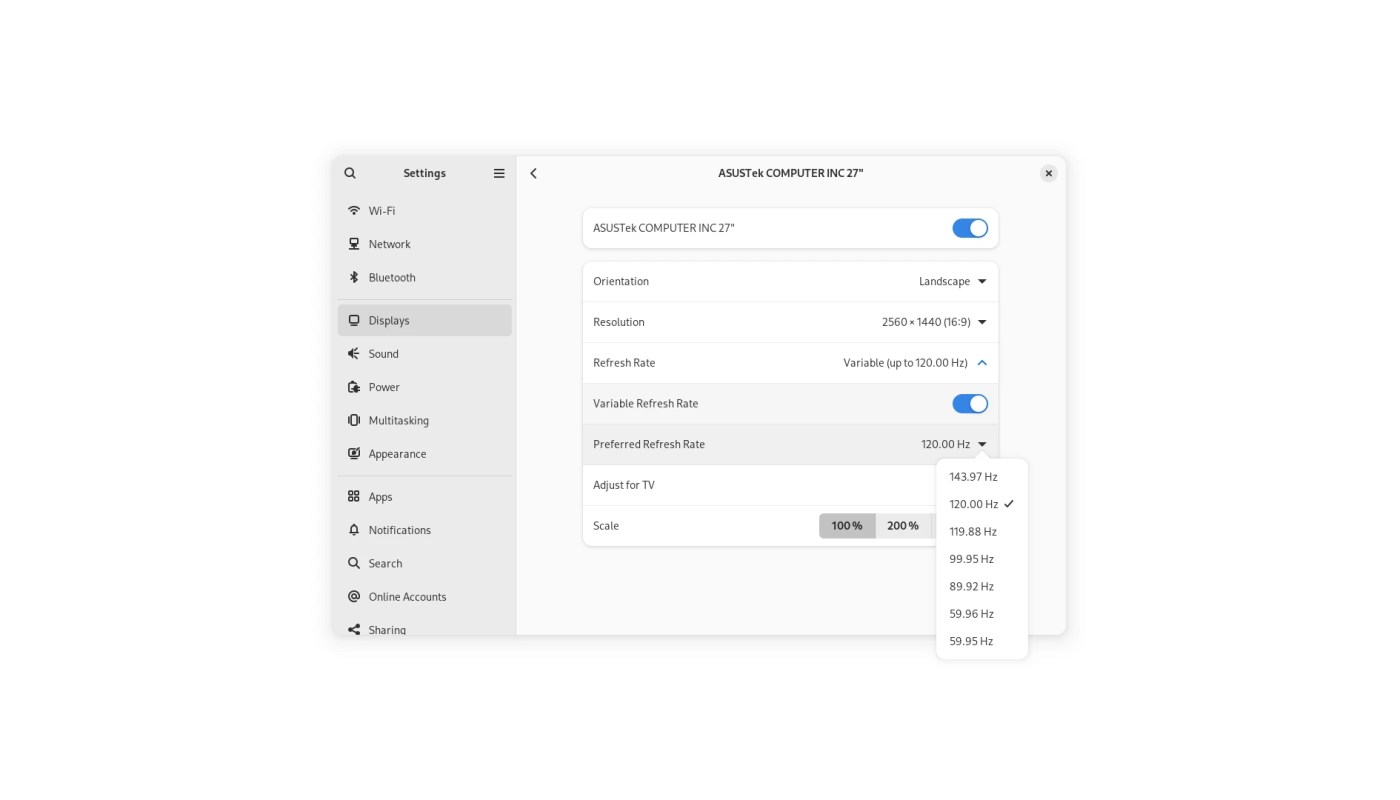The long-awaited support for variable refresh rate (VRR) in GNOME is finally coming with the next major version of the popular desktop environment, GNOME 46, due out later this month.
Yes, you’re reading it right, after more than three years of work by the Mutter (GNOME’s window and composite manager) developers, the variable refresh rate (VRR) support has been merged today and will be available as part of the upcoming GNOME 46 desktop environment series as an experimental feature.
Being experimental, the variable refresh rate (VRR) support won’t be visible to the end user in GNOME 46. Therefore, users will need to enable the variable-refresh-rate experimental feature by running the command below in a terminal emulator followed by a session restart (log out and log back in).
gsettings set org.gnome.mutter experimental-features "['variable-refresh-rate']"When the variable refresh rate (VRR) feature is enabled, you will be able to change the refresh rate for your monitor from the Displays section in the GNOME Settings app (check the featured screenshot above or the video below to see it in action).
This feature will detect monitors that are capable of VRR, which allows the monitor to adjust its refresh rate based on the frame rate of the content, such as games, eliminating the stuttering or tearing and enabling smooth display of the source.
At the moment of writing, the experimental VRR support in GNOME 46 has some limitations, such as stuttering in cursor movement with passively updating full-screen clients. Hopefull, these limitations will be fixed by the next major update of the popular desktop environment, GNOME 47, due out in September 2024.
The GNOME 46 desktop environment is slated for release on March 20th, 2024. It will introduce major features like a dedicated Global Search mode for the Nautilus (Files) file manager, support for PKCS #11 smart card authentication in Epiphany, reorganized and new settings, more GTK4 ports, and lots of updated apps.
Image credits: Dor Askayo
Last updated 2 months ago