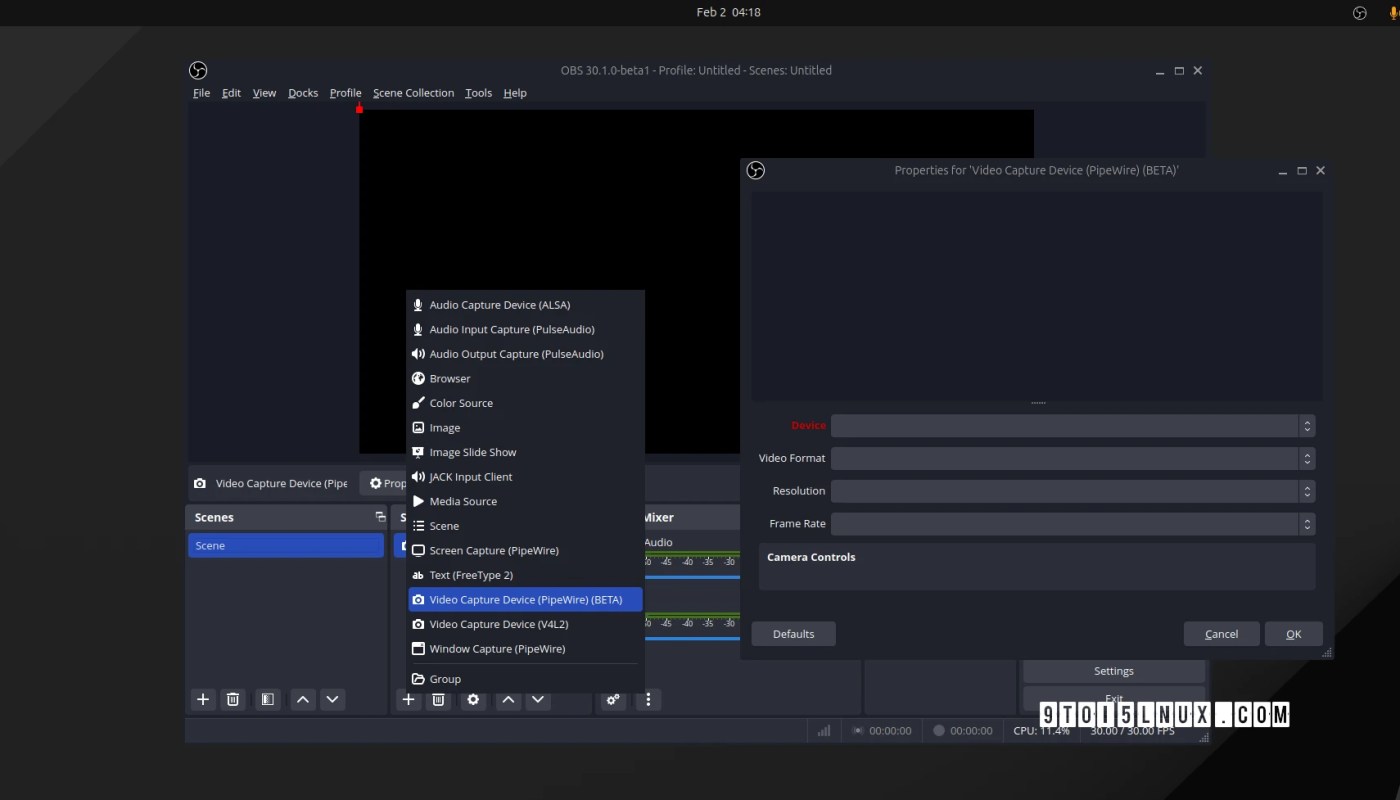OBS Studio 30.1 open-source screencasting and streaming app has just entered public beta testing today so we can finally get a glimpse of the new features and enhancements coming to this new release.
OBS Studio 30.1 promises new features like a PipeWire Video Capture Device source type contributed by GNOME developer Georges Stavracas, AV1 support for VA-API, multi-track audio support for MPEG-TS, HDR for HEVC over RTMP, maxRGB tone mapper for SDR in HDR Tone Mapping filter, and V1 support for WebRTC/WHIP output.
Other new features in OBS Studio 30.1 include an option for automatic cropping to bounding box, GPU rescaling options for streaming and recording outputs, channel selection for CoreAudio input devices, a Capture Card Device source type for macOS users, as well as a revamped Image Slideshow source.
On top of that, OBS Studio 30.1 beta adds HDR support for the Elgato HD60 X Rev.2, theme data search paths, Python 3.11 support for macOS and Windows, improved simple mode replay buffer settings, support for PCM audio in (fragmented) MP4/MOV, and Lua script location to search path for Lua native libraries.
Of course, there are also a bunch of bug fixes to improve things like WebRTC/WHIP streaming, offset/desynced audio track 1 with other tracks, incorrect VST window size on HiDPI display, QSV support in the Flatpak package, and audio track titles not being set in Custom FFmpeg Output.
OBS Studio 30.1 Beta is available for download right now from the project’s GitHub page if you want to take it for a spin and test-drive the new features. However, please try to keep in mind that this is a pre-release version so don’t use it in a production environment.
Last updated 3 months ago