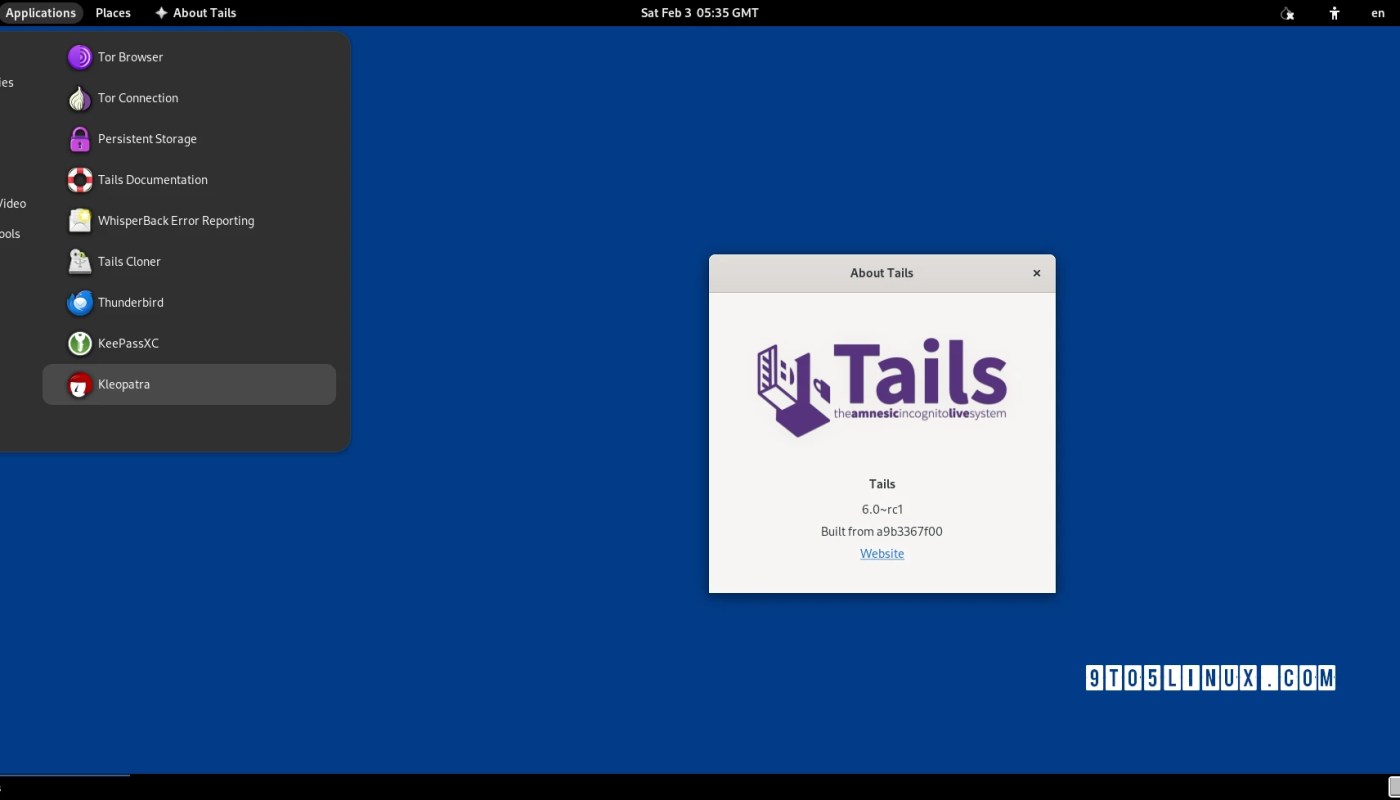The developers behind the Debian-based Tails security-focused GNU/Linux distribution aimed at preserving Internet privacy and anonymity have announced a call for testing for the next major release, Tails 6.0, based on Debian Bookworm.
The current Tails 5 series is based on Debian GNU/Linux 11 “Bullseye”, so it was time for this popular security and privacy-focused distro to be upgraded to the newest Debian operating system series, Debian GNU/Linux 12 “Bookworm”, which also includes a newer GNOME desktop environment, GNOME 43.
Apart from being rebased on Debian Bookworm, Tails 6.0 will include several new features like protection against malicious USB devices thanks to a new mechanism that ignores any USB device plugged into your computer while the screen is locked. New USB devices can only be used when the screen is unlocked.
Another new feature to be expected in Tails 6.0 is the ability to automatically mount external devices, along with the ability to prompt users to unlock the storage device if it contains an encrypted partition.
Thanks to the upgrade to the GNOME 43 desktop environment series, Tails 6.0 will also offer dark mode and Night Light features, as well as easier screenshots and screencasts with GNOME’s built-in screenshot tool.
Other than that, Tails 6.0 will come with an updated Persistent Storage feature that now generates suggested passphrases in Catalan, German, Italian, Portuguese, and Spanish languages, and an updated Mozilla Thunderbird email client that offers easier configuration of Gmail accounts.
Of course, most of the software included in Tails 6.0 will be updated to the latest versions from the Debian Bookworm repositories. As mentioned before, the Tails devs plan to officially release Tails 6.0 later this month on February 27th, 2024.
Until then, you can test drive the first development version by downloading the ISO or USB images from the release announcement page. However, please try to keep in mind that this is a pre-release version, so don’t use it for any production work.
Last updated 3 months ago