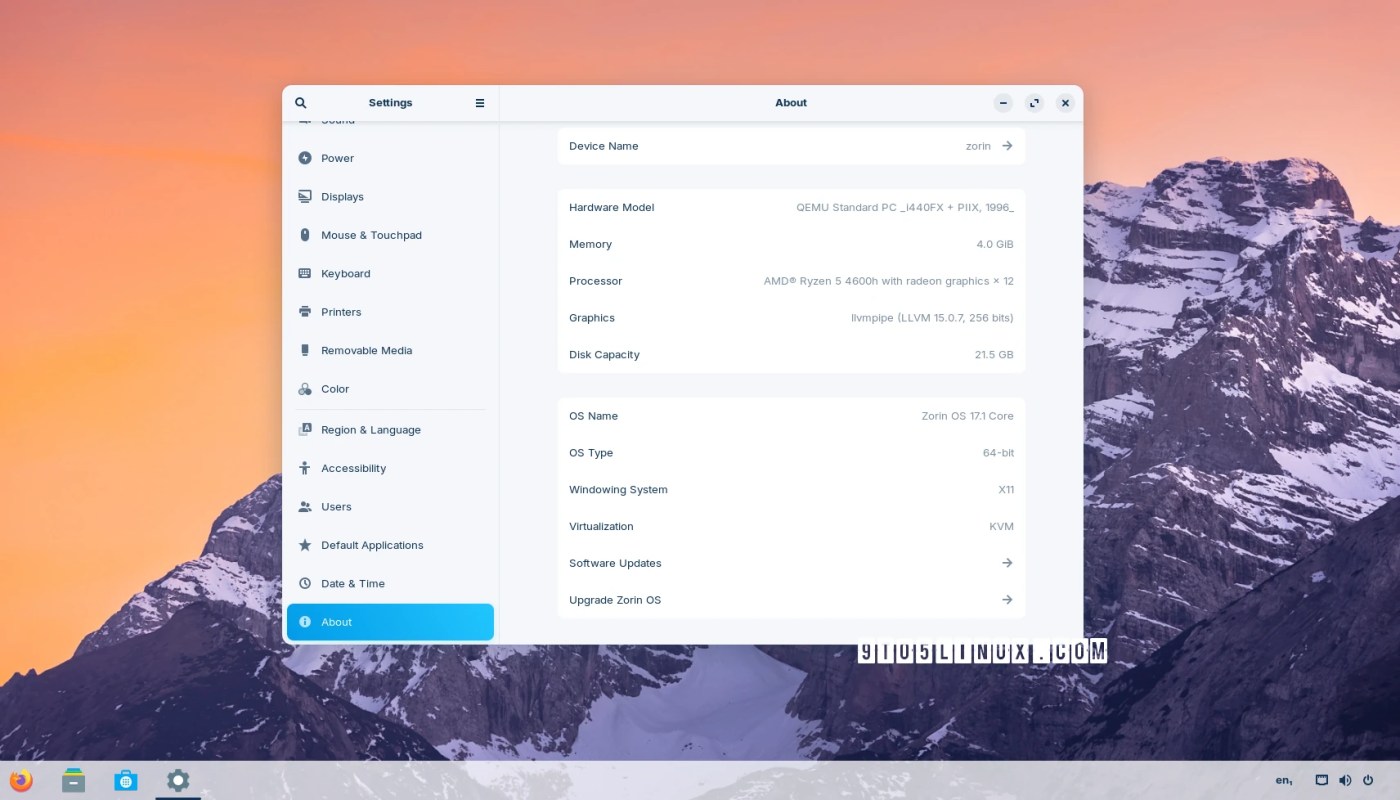The Zorin OS team released today Zorin OS 17.1 as the first update to the latest Zorin OS 17 operating system series adding various improvements and updating the Education edition.
Arriving two and a half months after Zorin OS 17, the Zorin OS 17.1 release is here to enhance support for Windows apps by including the latest Wine 9.0 compatibility layer for running Windows applications and games on GNU/Linux systems, as well as the Bottles graphical user interface to Wine.
Moreover, Zorin OS 17.1 expands the built-in database of tailored apps to detect installer files for popular Windows apps and games. More than a hundred apps are now supported to provide ex-Windows users with even more tailored recommendations for alternatives to their favorite Windows apps.
For example, Zorin OS will now prompt users to install the native Linux version of apps that users attempt to launch using the Windows installers for these apps. Zorin OS stays true to its goal of being the go-to Linux distro for Windows or macOS users who want to migrate to Linux.
With this release, the team also updated the Education edition to the latest Zorin OS 17 series, alongside the Core and Pro editions. Zorin OS 17.1 Education includes various educational software targeting pre-schools, primary, and secondary schools, such as Logseq and LibreOffice 24.2.

In addition, the Education edition comes with the Reading Strip extension for GNOME Shell to provide teachers and students with a visual guide that follows their cursor to help them focus better while reading. Reading Strip can be enabled from the “Interface” section in Zorin Appearance.
Other than that, this release brings thumbnails for more file formats including .exe installers, AppImage apps, RAW images, and EPUB ebooks, a new Window Placement option in Zorin Appearance to let you choose where new windows are placed on the screen (centered or spread), as well as many updated components.
Under the hood, Zorin OS 17.1 is powered by the Linux kernel 6.5 and Mesa 23.2 graphics stack from Ubuntu 23.10, while remaining compatible with the software repositories of Ubuntu 22.04 LTS, which will be supported with software updates and security patches until June 2027.
For new installations, Zorin OS 17.1 is now available for download from the official website as Core, Education, and Pro (commercial) editions. Existing Zorin OS 17 users must only update their installations by running the Software Updater utility and applying all available updates.
Last updated 2 months ago