Telegram Desktop 2.2 is now available for all supported platforms, including Linux, Mac and Windows, as an important update that brings some cool new features and much needed enhancements.
Telegram Desktop 2.2 is not a hefty update, but it comes with some very nice features that I bet you’ll like. One of these is a new limit for sharing and storing files as the application now supports files up to 2GB each, and it works with an unlimited number of files of any type. Until now, the file limit was set to 1.5GB.
Another cool new feature is Auto-Night Mode. When enabled, Telegram will match the current theme of your operating system, whether it’s Dark Mode or Light Mode. This is nice to have because you don’t have to keep night mode enabled all the time or manually enable it at night.
Auto-Night Mode works instantly and the user interface changes accordingly with your system-wide theme settings, without restarting the application.

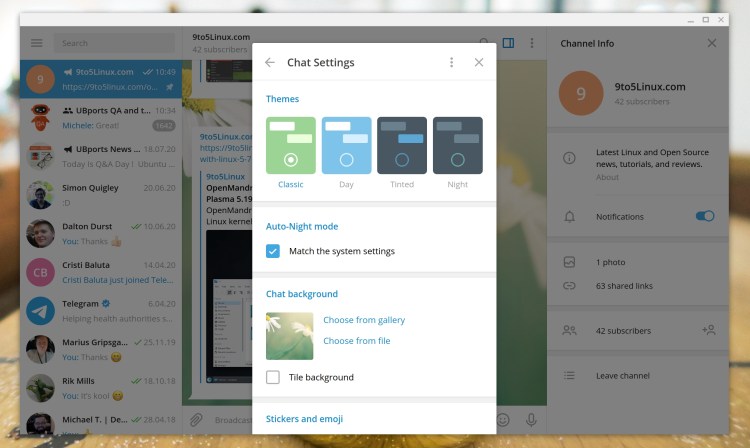
Also new is an option that lets users switch the user interface to use the system window frame instead of the default one. It works on Linux, as well as Windows systems, but I think I prefer to use the default one even if it’s a bit narrow. The app will restart every time you enable or disable this setting.

If you use multiple phone numbers and Telegram accounts, Telegram Desktop 2.2 now makes it easier to switch between them via the left sidebar that can be enabled by clicking on the hamburger menu.
Lastly, the new version will now finally let you edit scheduled messages.
You can download Telegram Desktop 2.2 for 32-bit or 64-bit Linux systems right now using the links below or directly from the official website. The source code can also be downloaded from GitHub.
Last updated 4 years ago

