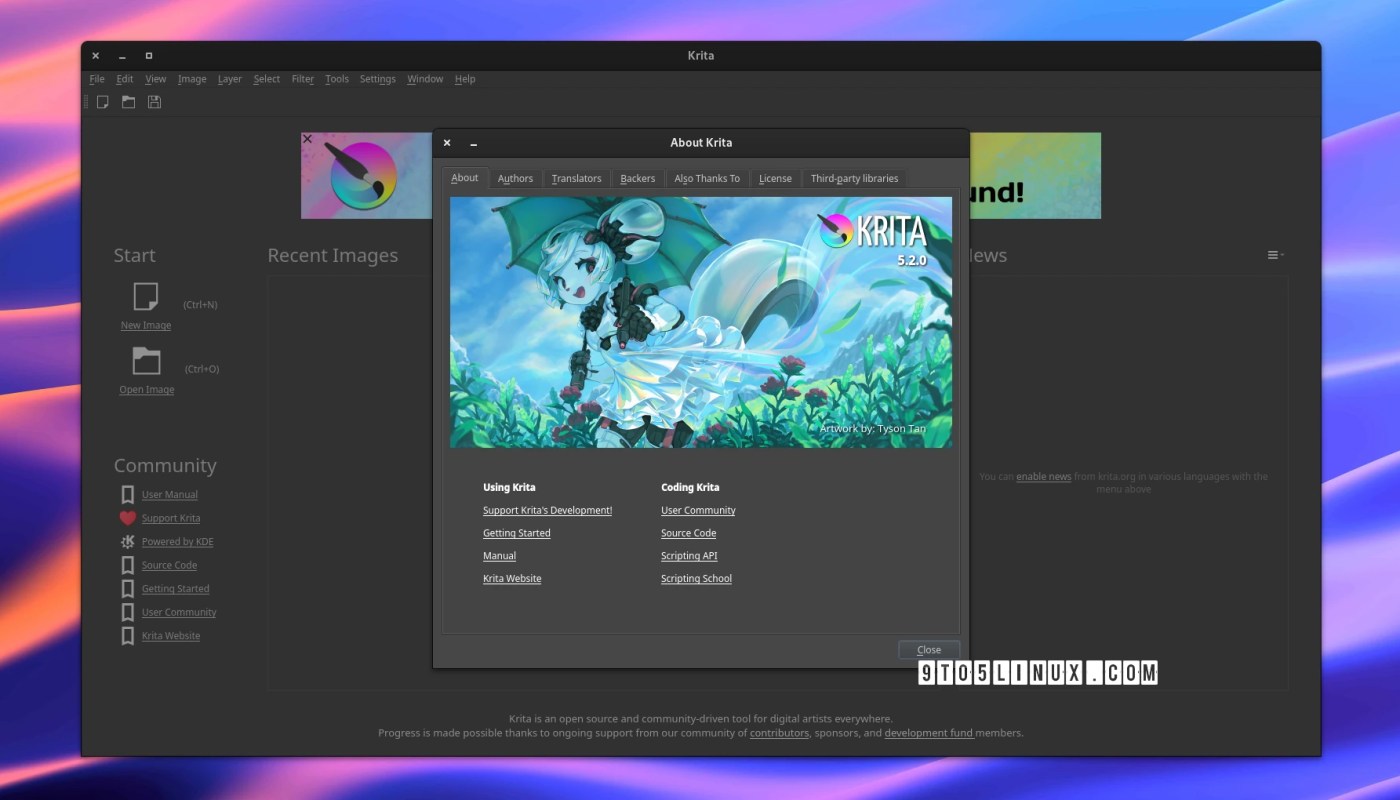Krita 5.2 open-source digital painting software has been released today as a major update to the Krita 5 series that brings important user-visible changes and many under-the-hood improvements.
Coming more than a year after Krita 5.1, the Krita 5.2 release is here with a completely rewritten audio playback functionality for animation using the MLT framework, built-in FFmpeg dependency for video exporting in animation, as well as many improvements to the JPEG-XL image support introduced in the previous release.
Krita 5.2 also brings major improvements to text handling with a completely revamped text shape engine that provides support for emoji, text-on-path, text-in-shape, OpenType fonts, vertical text, wrapped text, OpenType, and other features. However, the devs note the fact that these features can be accessed from the SVG source code editor for now.
Also new in this release is support for the Transform tool to transform all selected layers, a brand-new color selector that supports wide-gamut color spaces, and a rewritten brush engine settings backend for robustness and to prepare it for an upcoming user interface redesign.
The Krita 5.2 also overhauls the cumulative undo feature to make it more intuitive, adds the ability to anti-alias the results of the Sketch brush engine, adds a new “Fill areas of similar color” mode to the Fill tool, and adds the ability to set the opacity of the selection decoration to the Contiguous Selection tool.
Several new actions have been added as well in this release, including Toggle Eraser Preset, Sample Screen Color, and Select Layers From Menu, some extra display options are present for Layers docker, and CMYK blending modes were improved to match the way Photoshop handles blending modes in CMYK.
On top of that, there are some other improvements around EXR multi-layer handling, RAW import, WebP export, the Brush Preset History, and other areas of the application. For more details on the changes implemented in this release, check out the release notes.
Meanwhile, you can try all the new features and enhancements by downloading Krita 5.2 as an AppImage universal binary or as a Flatpak app from Flathub (coming soon), which you can run on virtually any GNU/Linux distribution without installing anything.
The source tarball is also available for download from here for system integrators and those who want to compile the application from sources, along with APK binaries for Android, macOS, and Windows systems.
Last updated 7 months ago