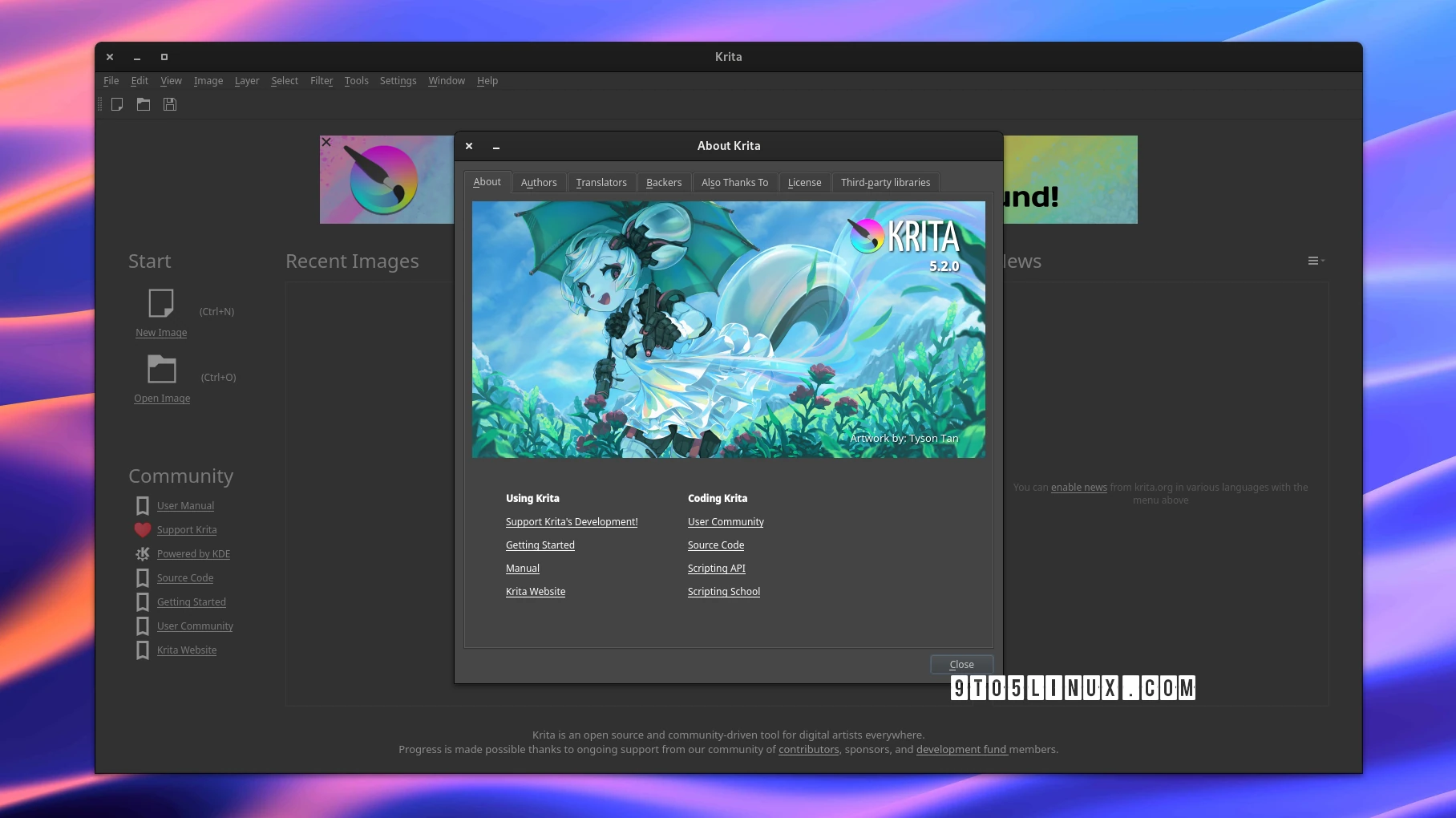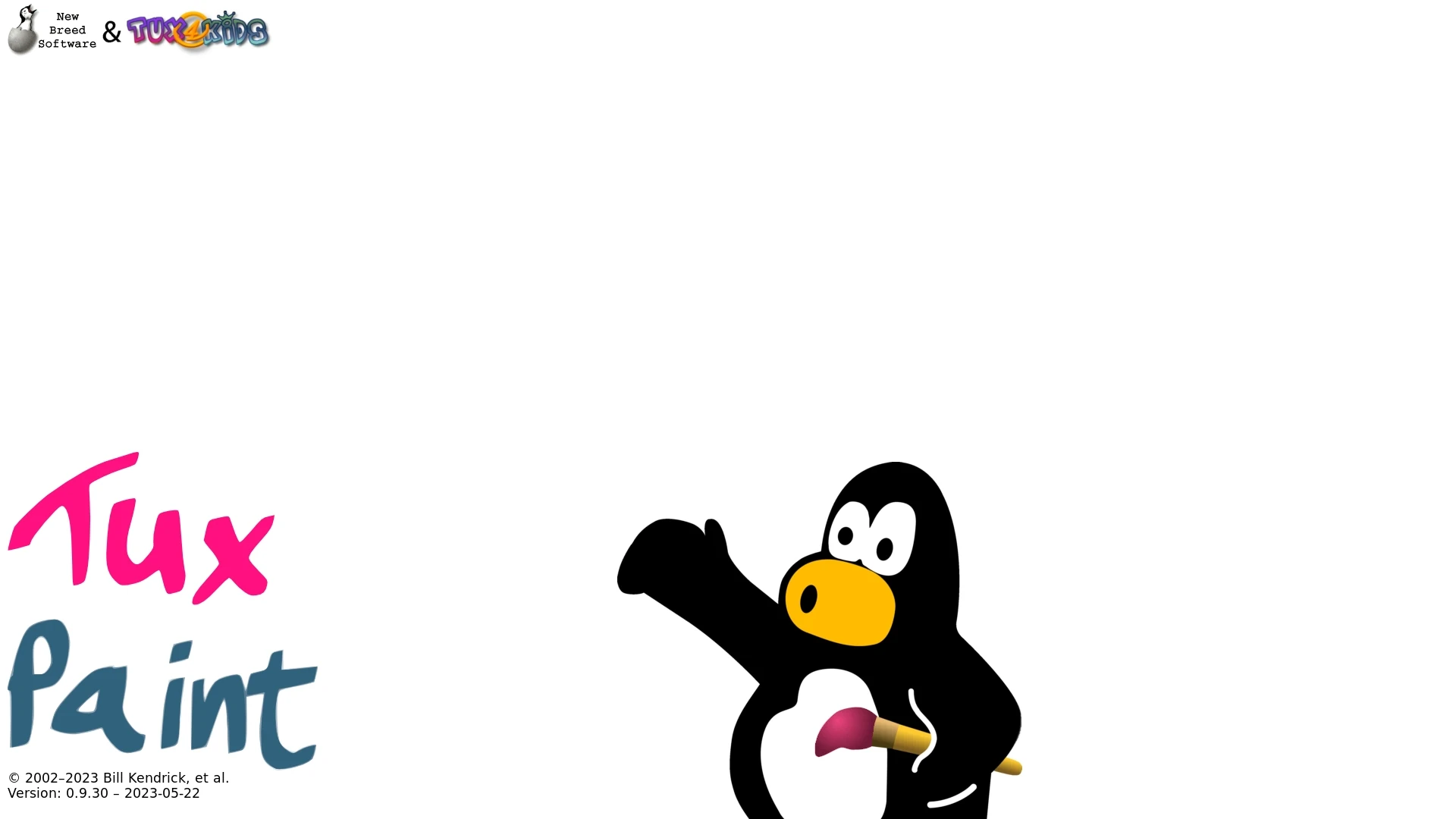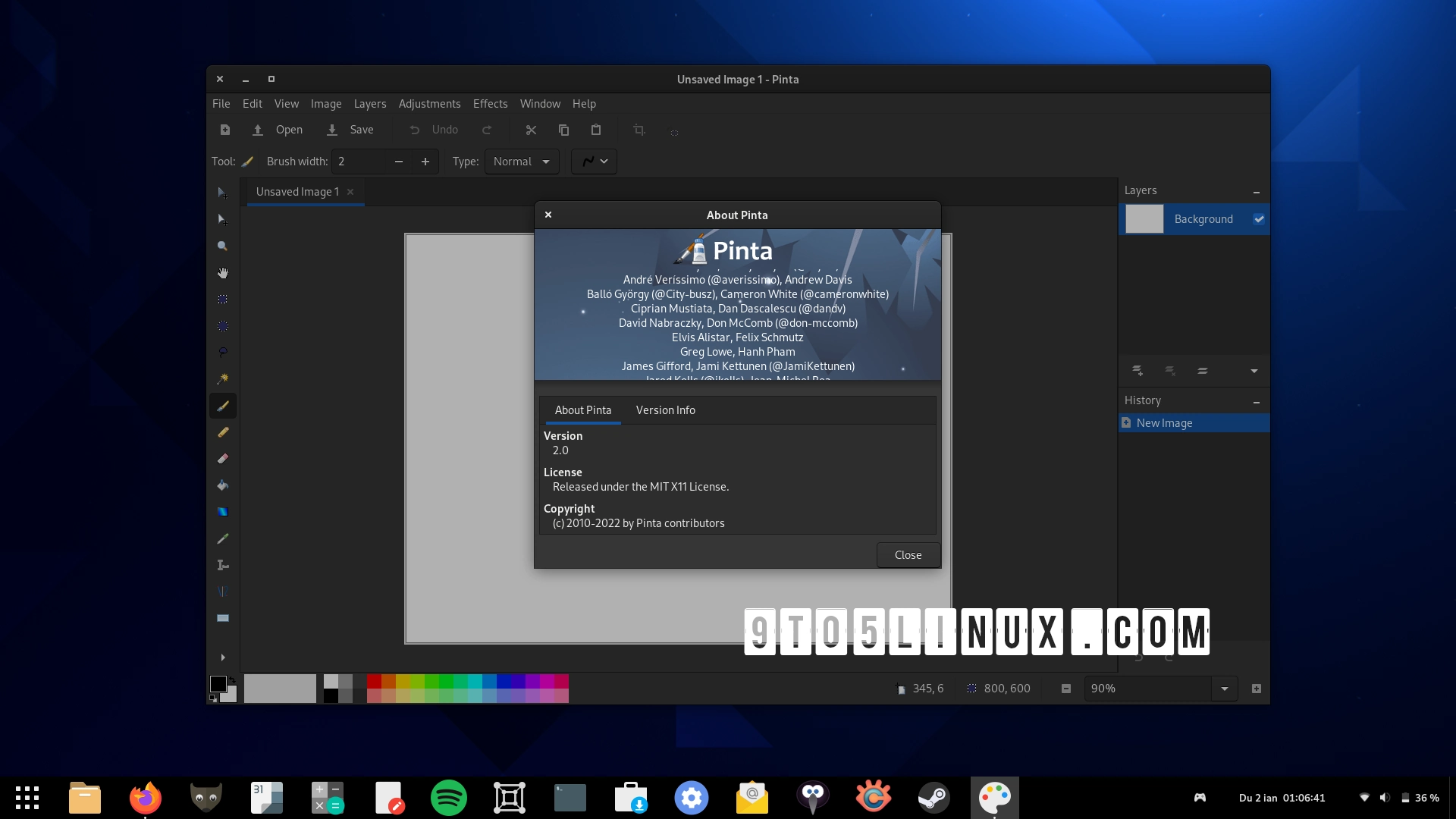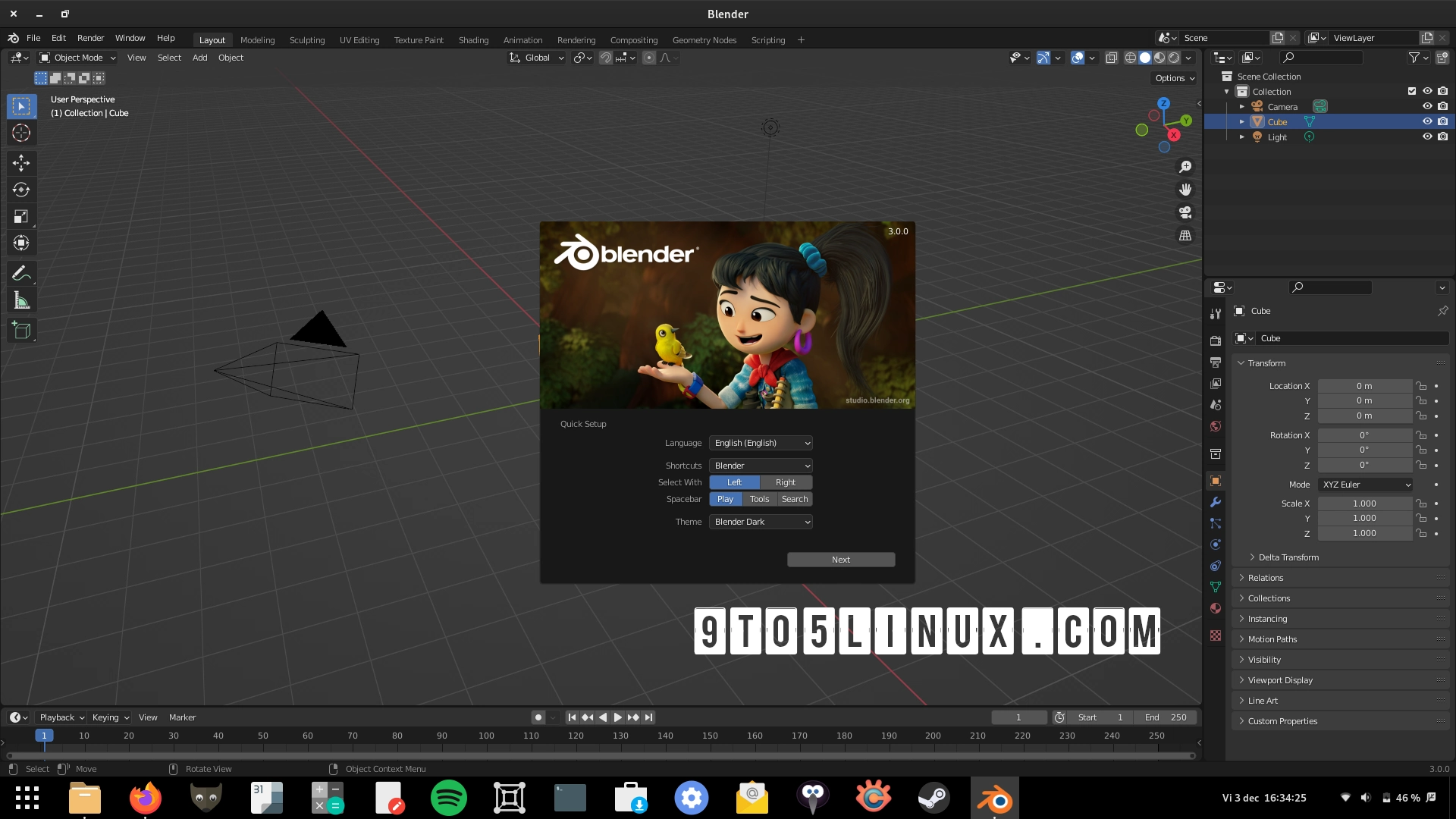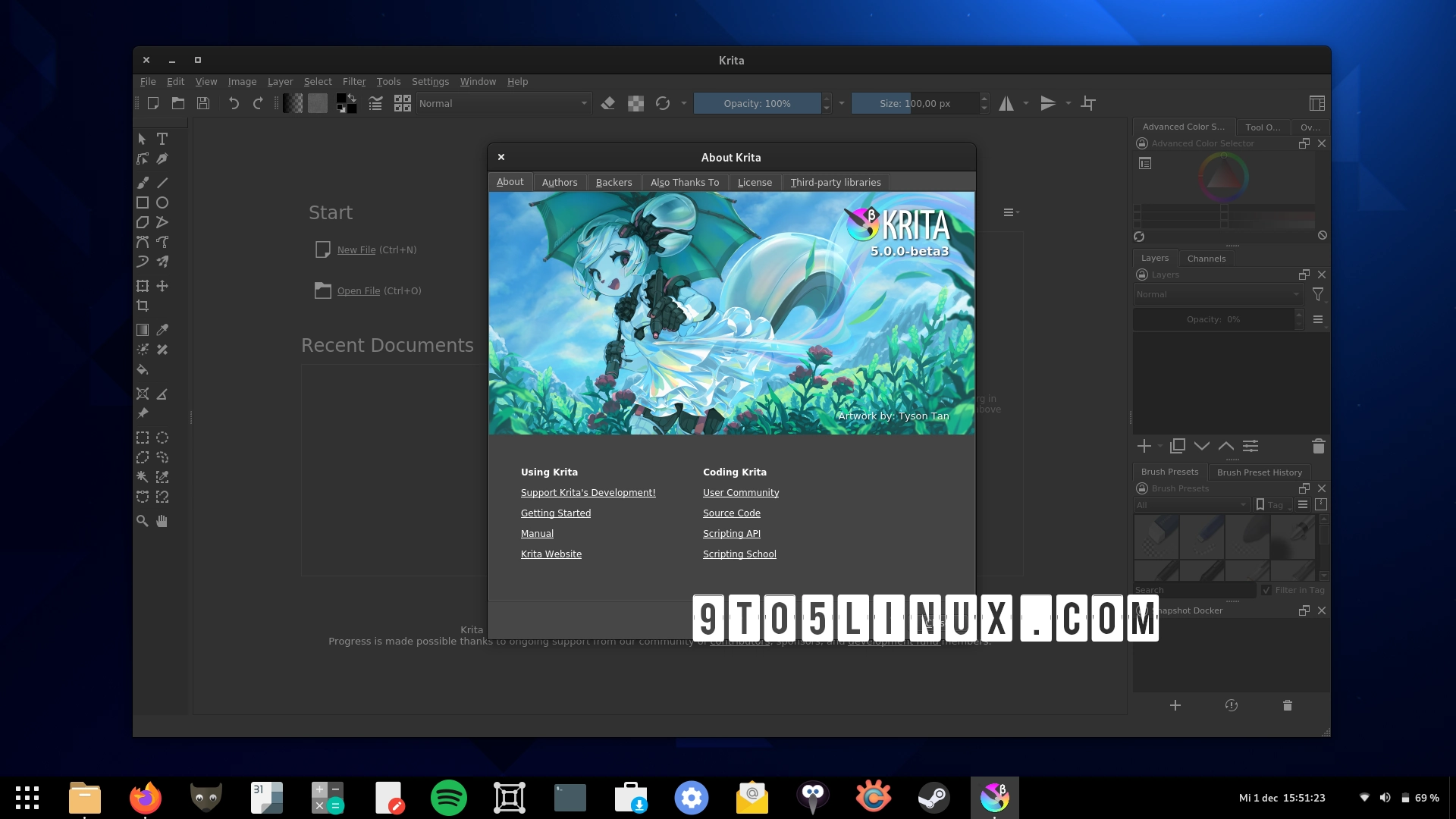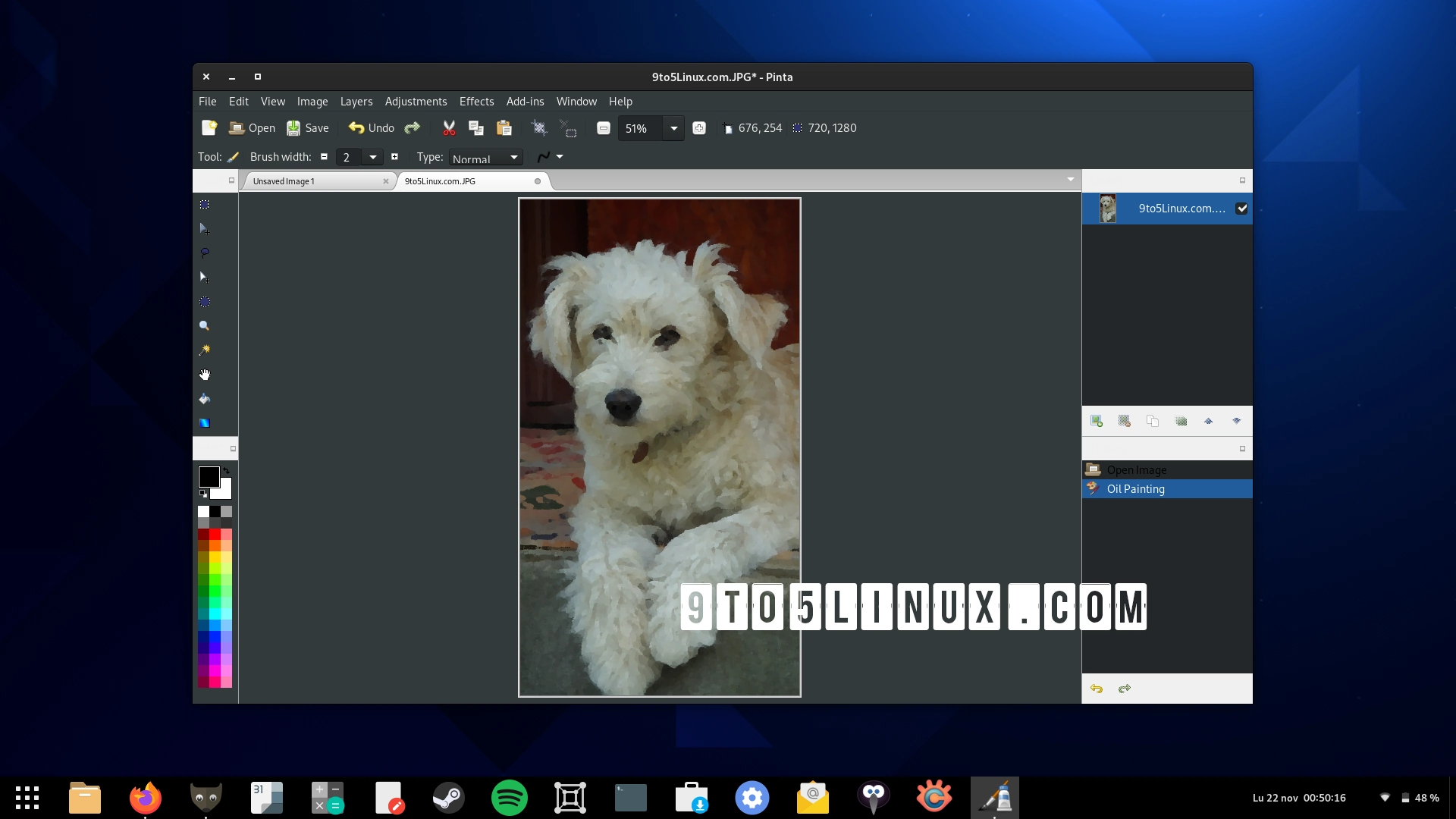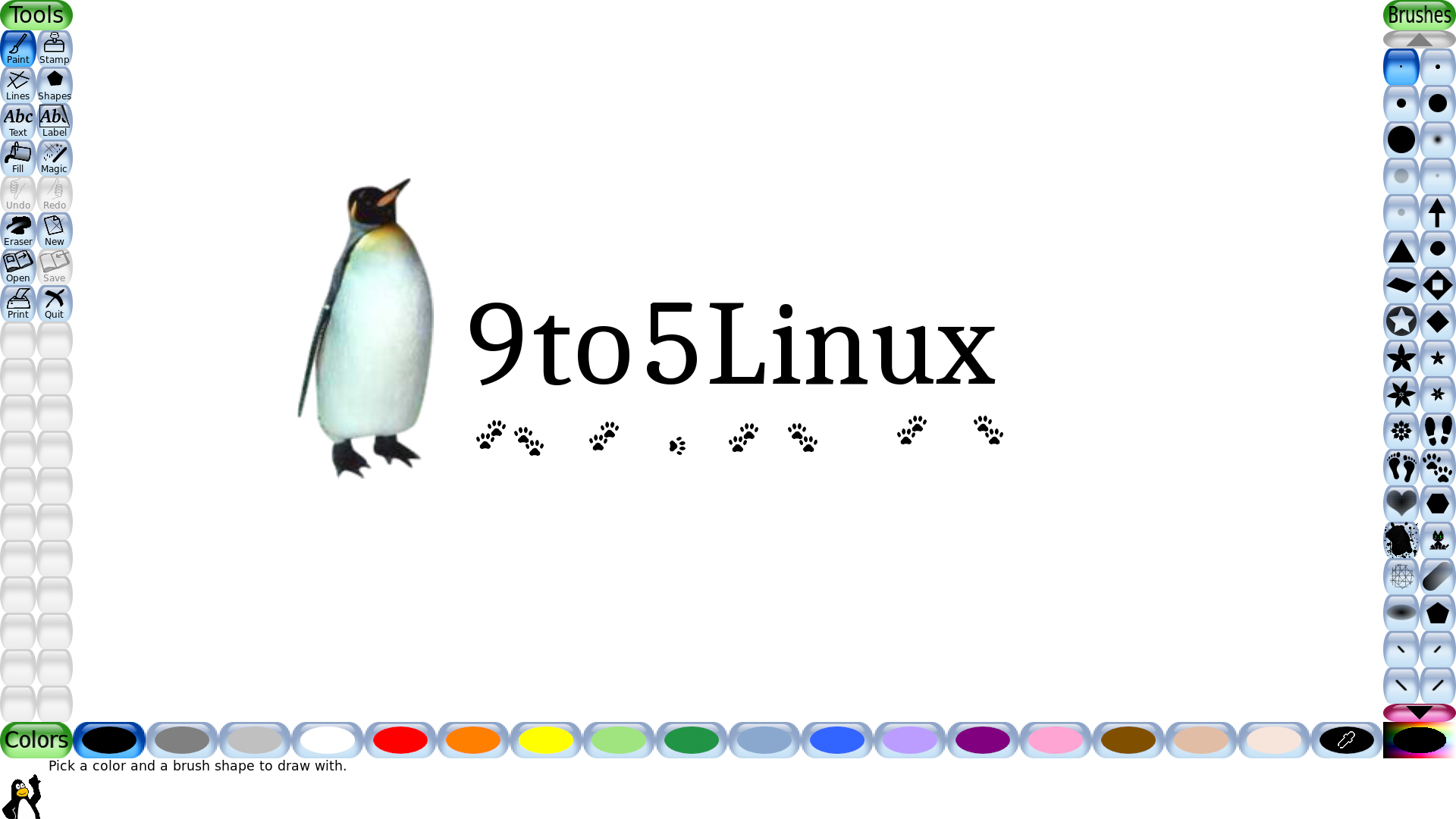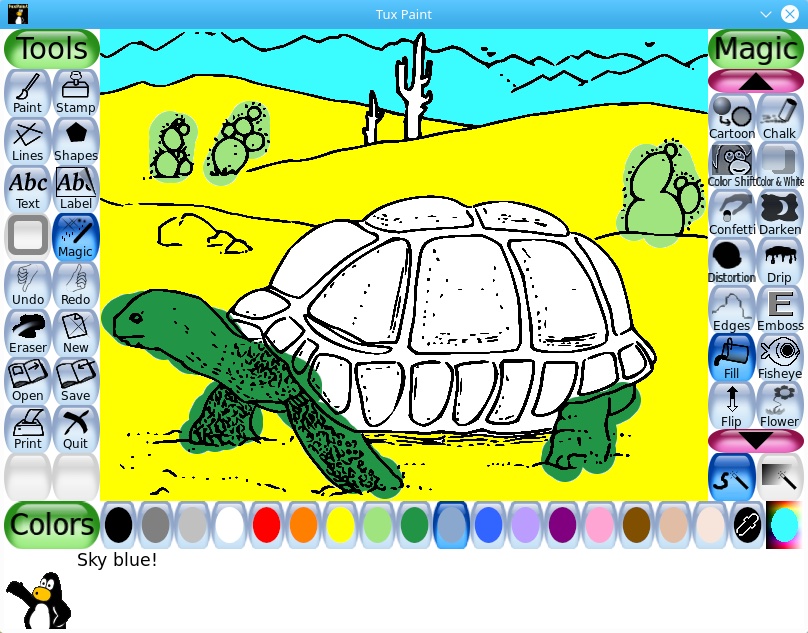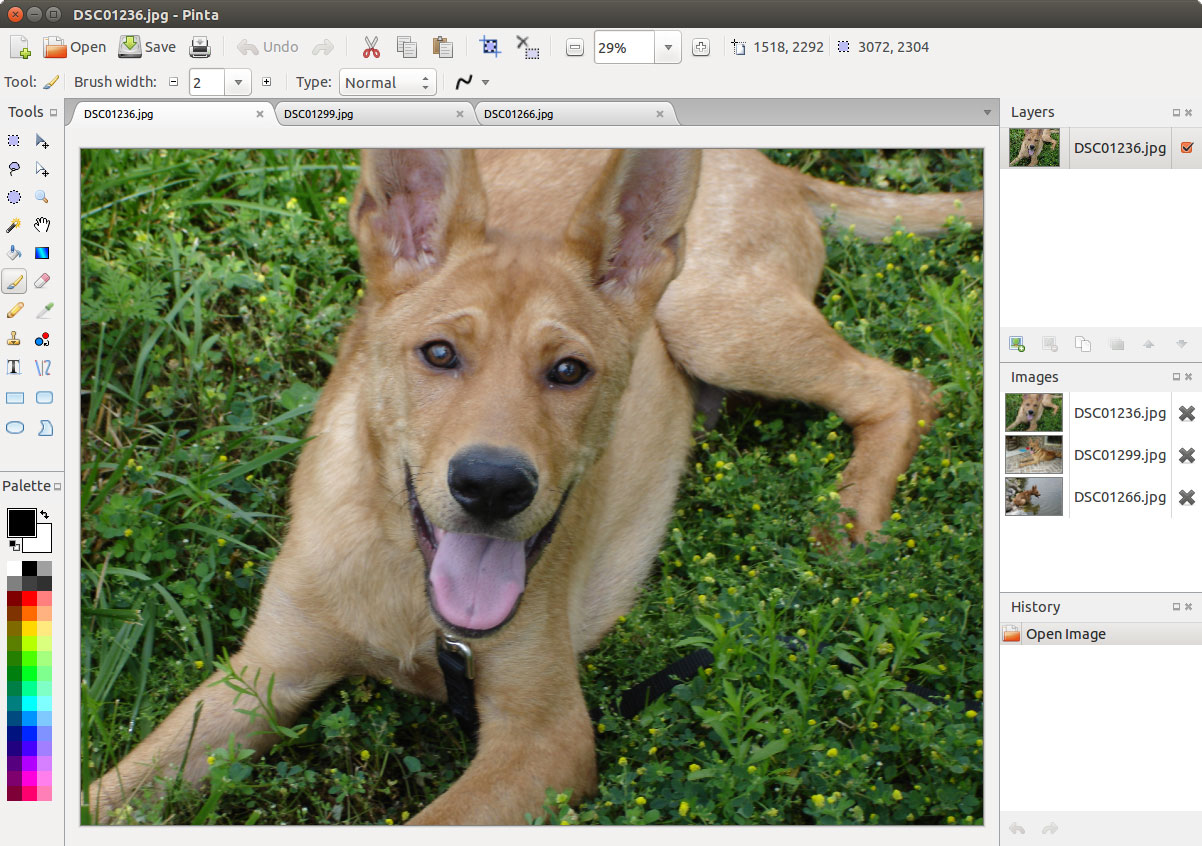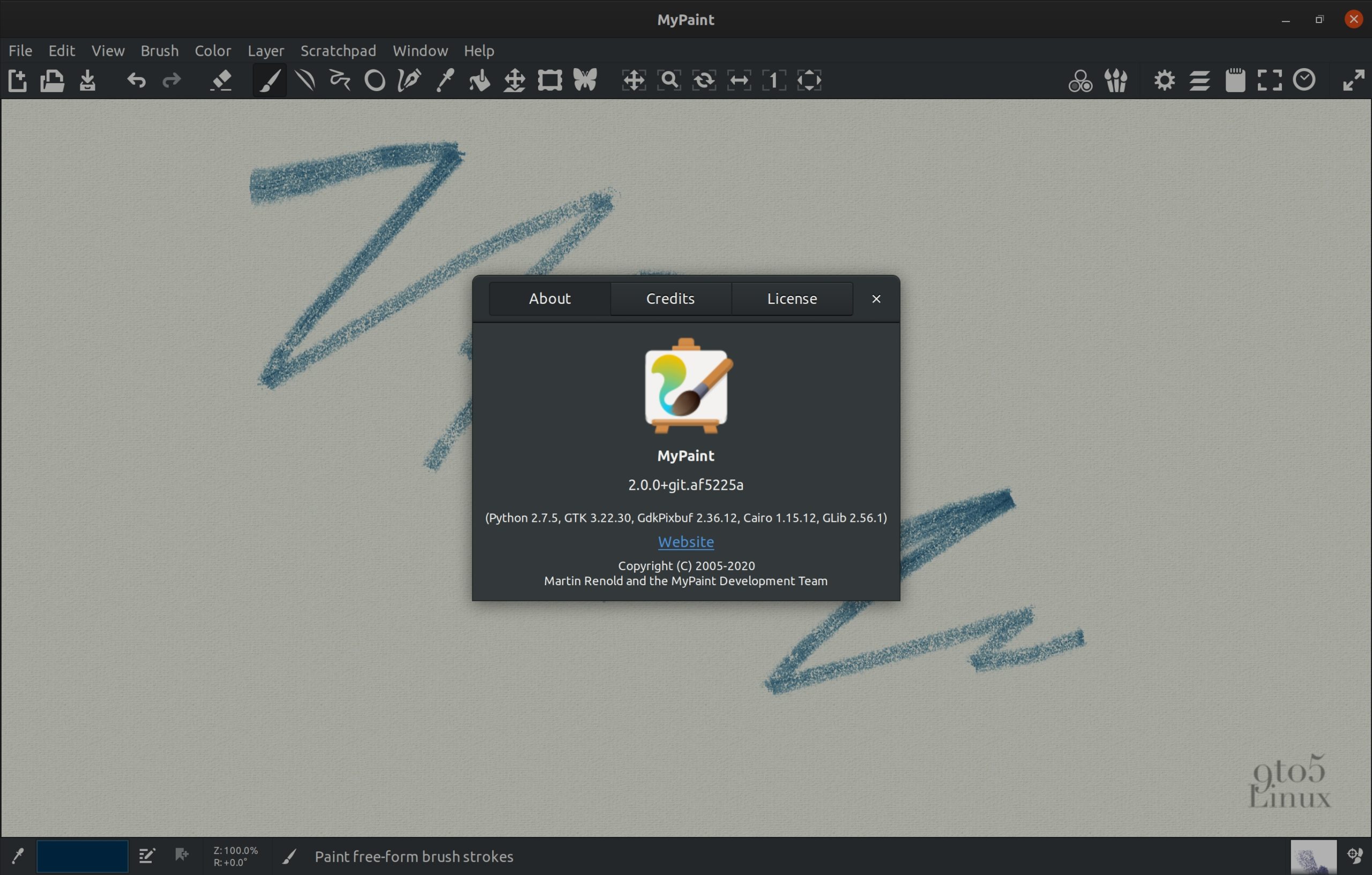Krita 5.2 Brings Animation and Text Handling Improvements, Built-In FFmpeg
Krita 5.2 open-source digital painting software is now available for download with animation and text handling improvements, built-in FFmpeg, tool enhancements, and many under-the-hood changes.