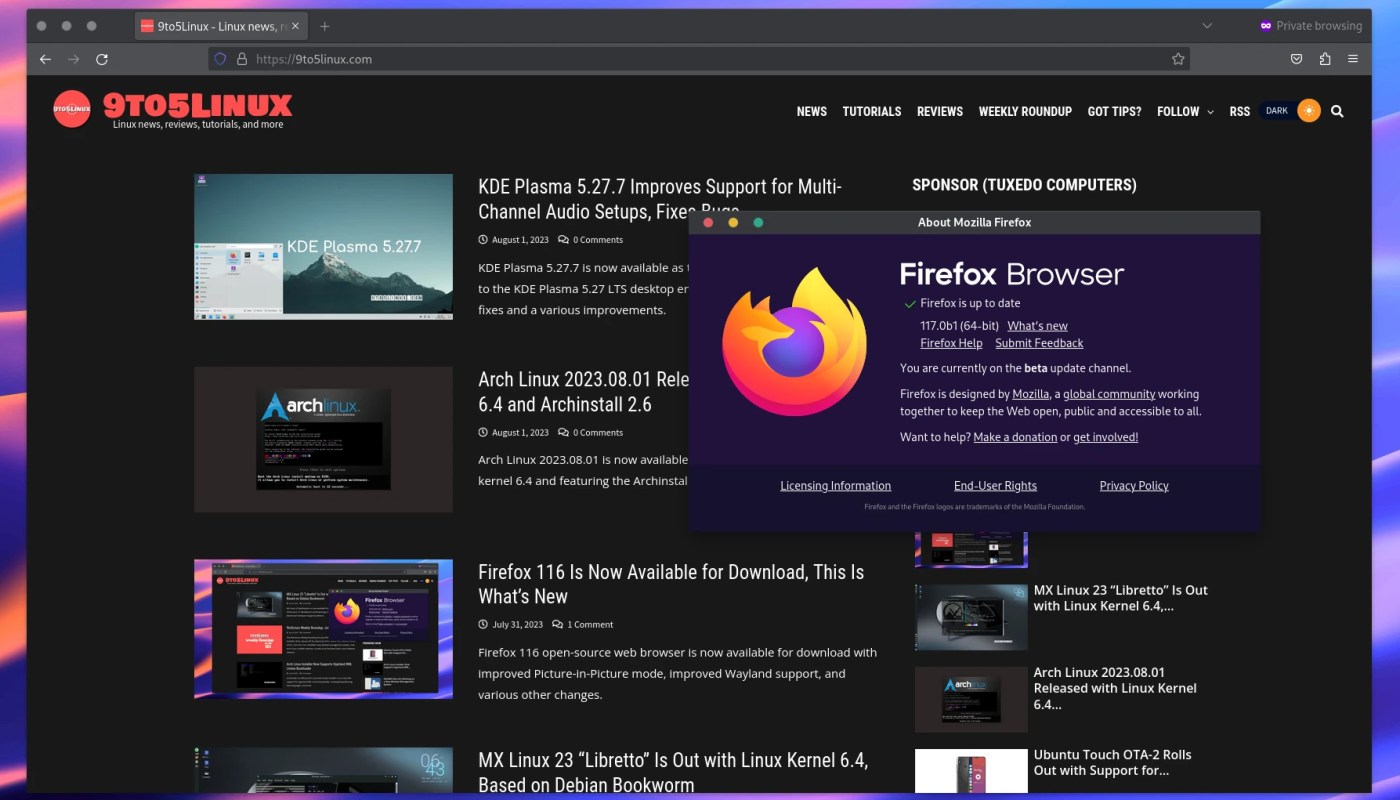With the release of Firefox 116 hitting the stable channel today, Mozilla promoted the next major release, Firefox 117, to the beta channel and already published the first beta release for public testing.
A cool new feature in Firefox 117 is the built-in (and automatic) translation of web content. This feature is implemented as a “Translate page” option in the application menu. When clicked, it will open a pop-up dialog to let you choose the languages you want to translate from and to.
Mozilla says that to protect the privacy of users, the new feature will translate web pages locally in Firefox. This means that the text being translated will never leave your computer, according to Mozilla. The new translation feature is currently in beta stage.


The new translation feature is accompanied by a new “Translations” section in Settings > General where you can set your language and site translation preferences, as well as manage languages installed for offline translations.
Here’s 9to5Linux translated into French and Spanish languages using the new translation feature!


For Linux users, Firefox 117 will remove the screen sharing indicator on Wayland systems. According to Mozilla, the screen sharing indicator never worked well on other platforms, including Wayland, and many popular Linux desktop environments already provide sharing indicators, so that’s why they decided to remove it.
Another interesting change in Firefox 117 will be the implementation of a new dom.event.contextmenu.shift_suppresses_event preference that allows users to disable forcing the context menu to be displayed when pressing the Shift+right-click shortcut on a web page, which can cause undesirable outcomes on certain websites.
Once again, the Cookie Banner Reduction (not enabled by default) and Quick Actions in the address bar (enabled by default) features are making a comeback during the beta development cycle. Since they’ve been delayed for the past three releases, I have no idea if they’ll make it into the final Firefox 117 release or not.
For Android users, Firefox 117 will add support for pasting images into content editable and designMode elements. Until now, Firefox for Android only supported pasting of plain text and HTML content into these elements.
For web developers, Firefox 117 promises to enhance the web compatibility inspection with a new CSS compatibility tooltip that will be implemented in the Developer Tools Inspector. The feature is visible through an icon displayed next to properties that could lead to web compatibility issues.
In addition, support for improved CSS nesting will be enabled by default, support for the math-style and math-depth CSS properties and the font-size: math value will be present as well, along with support for RTCRtpScriptTransform and ReadableStream.from.
Mozilla plans to release the Firefox 117 stable version on August 29th, 2023. Until then, you can take the latest beta version for a test drive to discover the new changes by downloading the binaries from the official website.
Last updated 9 months ago