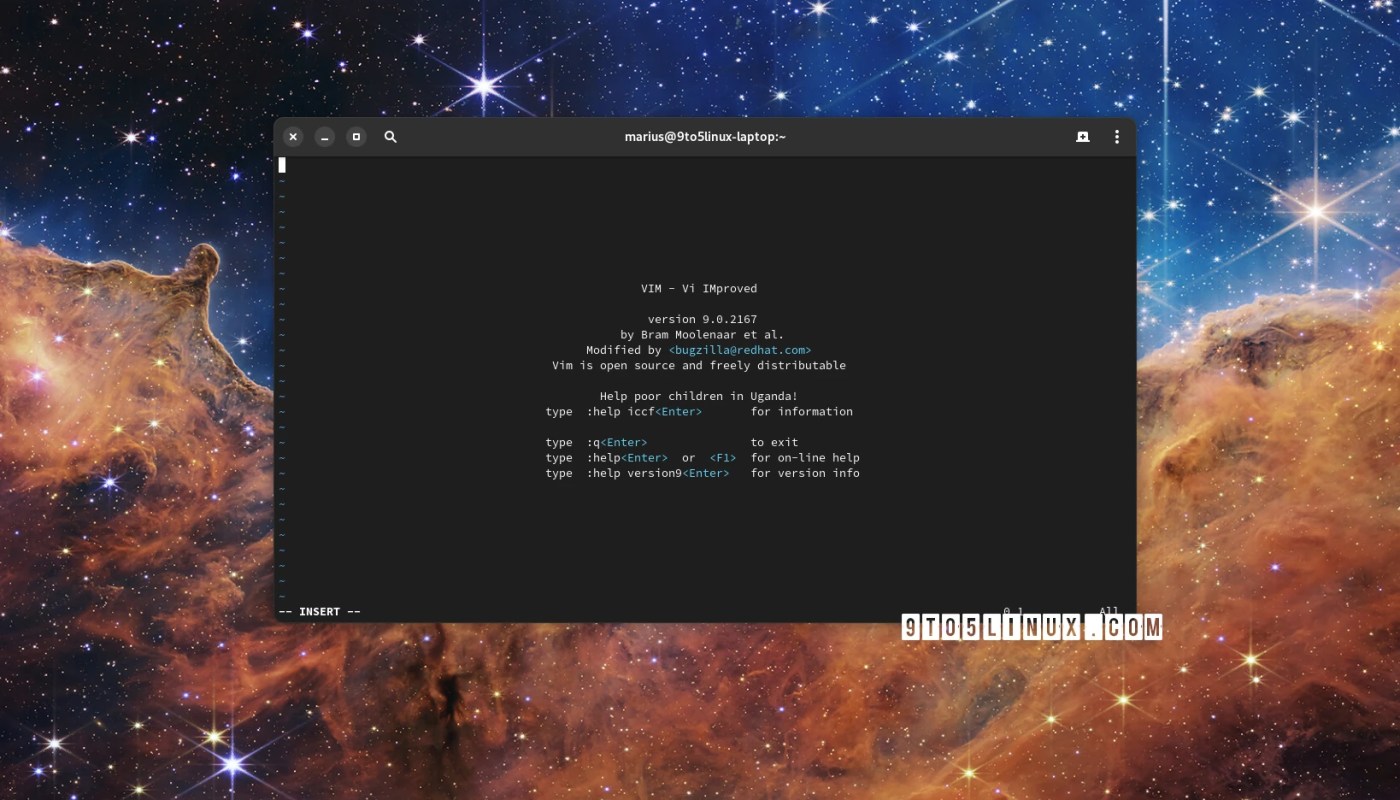Vim, the open-source and highly configurable text editor, has been updated to version 9.1, a release that mainly fixes numerous bugs but also introduces a few new features and improvements.
Vim 9.1 comes one and a half years after the major Vim 9.0 release and implements a handful of new features like smooth scroll support, a new :defer command to help clean up a function, support for adding virtual-text to a buffer, as well as support for Vim9 classes and objects for the Vim9 scripting language.
This release, which is dedicated to the late Bram Moolenaar, also updates the xxd command that lets you transform a file in Vim to a hex representation to support color output and allow users to reverse bit dumps.
Starting with this release, Vim has been updated for the OpenVMS multi-user, multiprocessing, and virtual memory-based operating system, comes with an EditorConfig plugin by default, and includes a few new functions, auto-commands, ex commands, and options (a full list is available here).
As mentioned before, Vim 9.1 is mainly a bugfix release, which means that many bugs have been fixed since the Vim 9.0 release, addressing buffer overflows, issues with unsafe memory access, memory leaks, as well as potential crashes.
The devs also note the fact that starting with Vim 9.1 the Vim FTP Server is no longer available, saying that the treasure for its retirement is that it’s no longer used to distribute artifacts to users. Users are now recommended to use the git repository instead.
Vim 9.1 is available for download right now from the official website as a source tarball, but you can also install it from the App Store or software repositories of your favorite GNU/Linux distribution, install it as a Flatpak app from Flathub, or run it as a portable app using the official AppImage binary from here.
Last updated 4 months ago