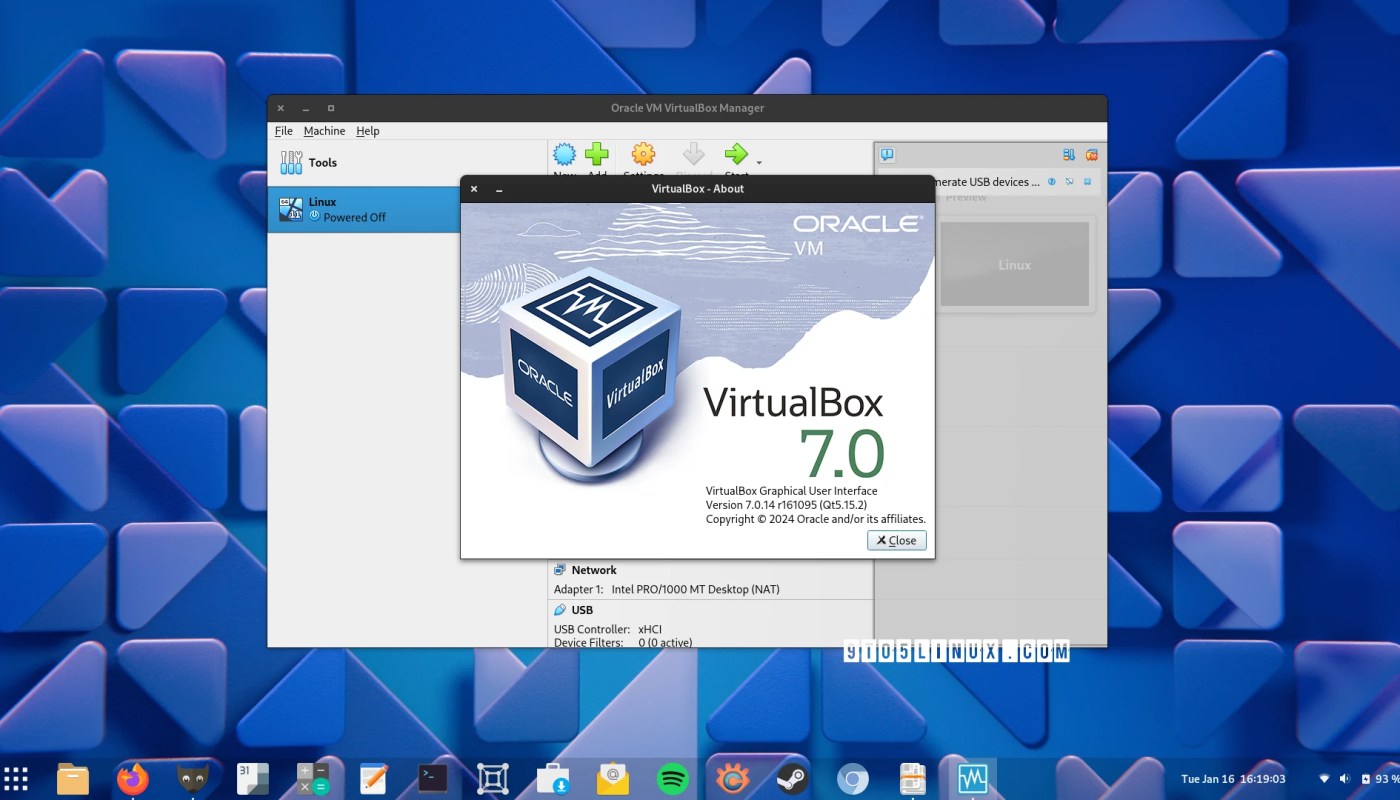Oracle released today VirtualBox 7.0.14 as a new update to its popular open-source, free, and cross-platform virtualization software for GNU/Linux, Solaris, macOS, and Windows systems.
VirtualBox 7.0.14 is here three months after VirtualBox 7.0.12 and introduces the ability to import and export virtual machines containing NVMe storage controllers, initial support for Red Hat Enterprise Linux 9.4’s kernel, and support for exporting virtual machines containing a medium inserted into a virtual CD/DVD drive that’s attached to a Virtio-SCSI controller.
This release also fixes various bugs, including a kernel panic on the Red Hat Enterprise Linux 8.9 kernel caused by vboxvideo in Linux Guest Additions, incorrect guest RAM unit usage in VirtualSystemDescription, handling of numbers used for DMI OEM table in BIOS, as well as a memory Leak in the VBoxIntNetSwitch process when a virtual machine was configured to use internal networking on macOS hosts.
In addition, VirtualBox 7.0.14 addresses a problem where Windows guests no longer remember in-progress touch events when the user holds down a finger without moving it for a period of time, as well as a possible crash in RDP (Remote Desktop Protocol) support that occurred when connecting with the Apple Silicon variant of the Microsoft Remote Desktop application.
For Solaris Guest Additions, this release introduces support for installation into an alternate root path (e.g. ‘pkgadd -R’) and removes the requirement to reboot a virtual machine after uninstalling the Guest Additions. For macOS Host, VirtualBox 7.0.14 adds support for newer storage devices.
Last but not least, VirtualBox 7.0.14 promises general improvements to 3D support and adds more fixes for switching host audio devices on Windows hosts using the WAS backend. For more details, check out the full changelog on the official website, from where you can also download the new release.
Don’t forget to download and install the Oracle VM VirtualBox Extension Pack too.
Last updated 3 months ago