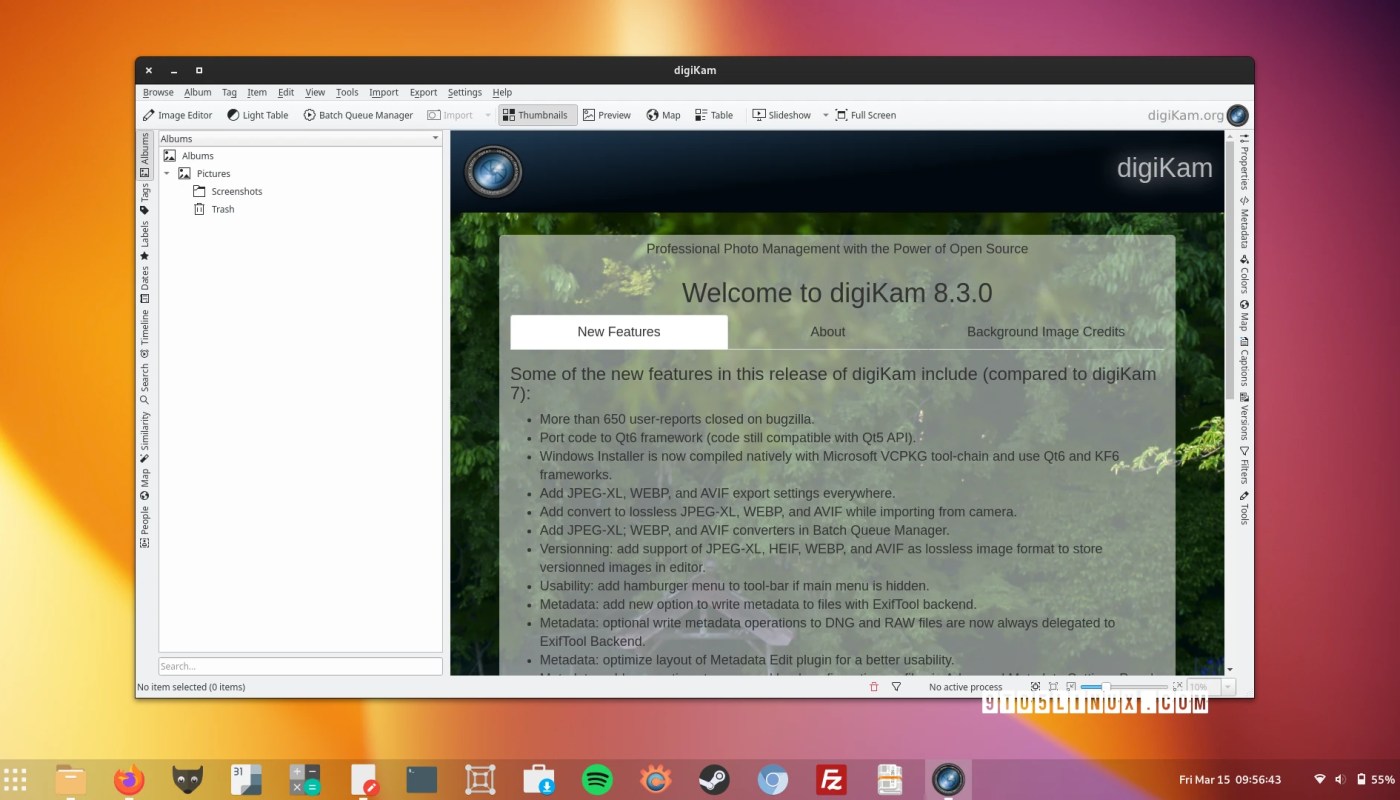digiKam 8.3 open-source, free, and cross-platform advanced digital photo management application is now available for download as a major release that introduces new features and fixes numerous bugs and issues.
Highlights of digiKam 8.3 include a new tool to automatically tag images using a Deep Learning neural network engine, which is capable of recognizing various categories of objects, scenes, and events in digital photos, such as animals, plants, vehicles, beaches, cities, mountains, etc.
The new release also adds a tool that applies metadata from an image or JSON file to your digital photos, a new settings page to customize geolocation parameters, revamps the video preview and slideshow to be rendered with Qt6::Multimedia and Qt5::QtAVPlayer (based and compatible with FFmpeg 5 and later), and adds generic network proxy settings.
In addition, the digiKam 8.3 release removes older and unmaintained QtAV framework code, updates the AppImage universal binary to use the Qt 5.15.12 LTS and KDE Frameworks 5.115 frameworks, and updates the LibRaw library, which digiKam uses for reading raw files from digital cameras, to snapshot 2024-02-02.
Among other noteworthy changes, the new digiKam release adds support for the Imagga image recognition API and computer vision AI, improves support for the Olympus C-310 digital camera on SUSE Linux systems, and improves image detection from Sanyo VPC-G200 cameras.
Numerous bugs were addressed in this release to improve various functionalities of the application, such as file deletion, renaming or naming faces in the image preview, sharing and loading of maps from other mapping software, AF points in focus, support for XFC images created with GIMP 2.10.36, face tagging, and more.
Many other issues or crashes were fixed in digiKam 8.3 and you can study the changelog here for more details. Meanwhile, you can download digiKam 8.3 from here as an AppImage that you can run on virtually any GNU/Linux distribution without installing anything on your computer.
Last updated 1 month ago