The MX Linux developers inform me today about the general availability of the MX Linux 21 Fluxbox edition for public beta testing as the project’s first-ever full Fluxbox standalone edition.
Previously available as an add-on to the flagship MX Linux Xfce edition, MX-Fluxbox is now a full standalone edition that you can download for both 64-bit and 32-bit computers, featuring all the goodness of the super lightweight Fluxbox window manager with a few traditional Xfce apps.
“On more limited equipment it may be a good choice because of the desktop’s lower resource requirements.”
MX Linux 21 Fluxbox will be released as part of the upcoming MX Linux 21 “Wildflower” release and comes with a limited set of applications pre-installed by default than the flagship edition featuring the Xfce desktop environment, as well as a customized Fluxbox-powered desktop experience.
Highlights include a Fluxbox settings manager similar to Xfce’s settings manager, Tint2 as default panel with a collection of pre-built configurations and an expanded set of tools for panel management, tiling options using Ctrl + 1-9 or arrow keys, mxfb-quickshot and mxfb-timer, and revised Help docs with 10 translations.
The MX-Fluxbox edition’s desktop looks great and clean, with only a link to a dedicated YouTube channel for MX-Fluxbox, a shortcut to the graphical installer, and a cool Conky clock. A second panel is located on the left side of the screen and can be used as an application launcher.
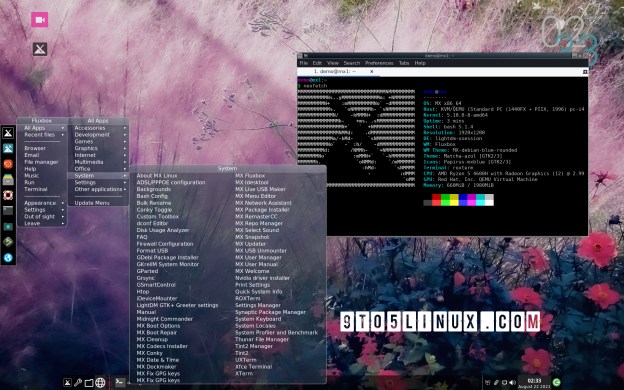
Under the hood, it’s powered by the recently released Debian GNU/Linux 11 “Bullseye” operating system series and Linux 5.10 LTS kernel. Of course, the MX-Fluxbox edition also comes with all the goodies from the flagship edition, including the new UEFI live system boot menus, user password (sudo) for admin tasks enabled by default, and a new installer partition selection area with some LVM support.
As with the flagship Xfce edition, the MX Linux devs want you to take the Fluxbox edition for a test drive to play with the new features mentioned above, especially the new UEFI live system boot menus and the updated installer. When testing it, please be aware of the known issues from the release notes, and don’t install or use it in a production environment.
Thanks Swamp Rabbit for the tip!
Last updated 3 years ago

