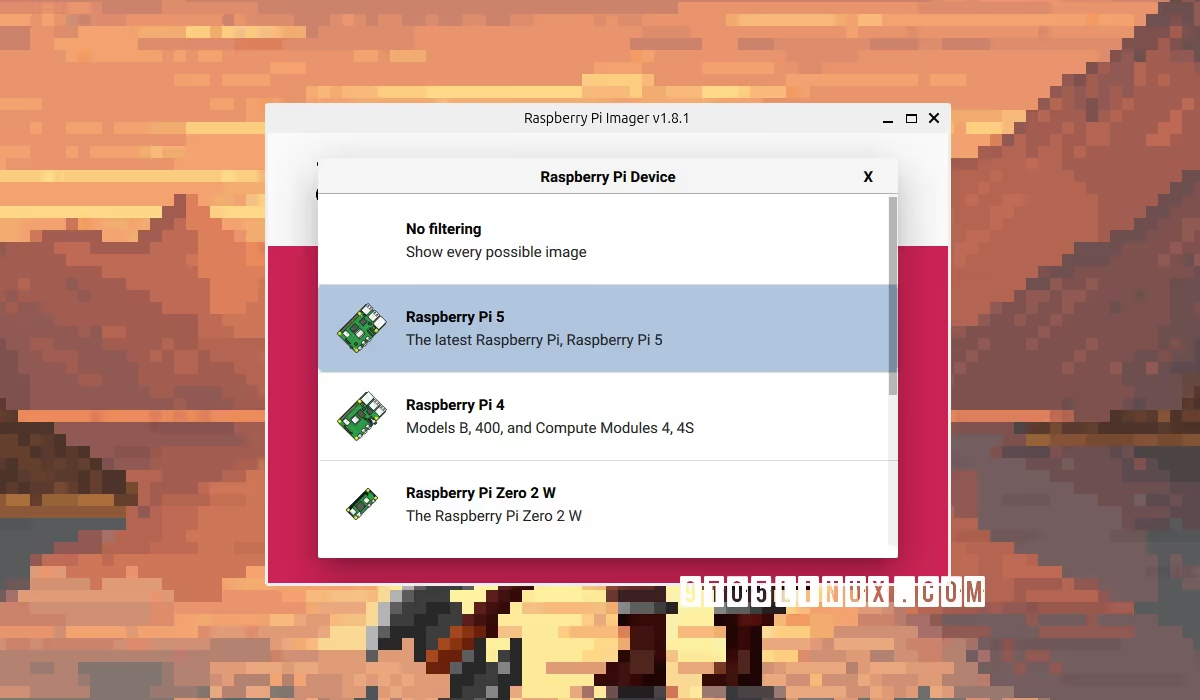Raspberry Pi Imager 1.8.1 has been released today as the latest stable version of this official image flashing utility for Raspberry Pi single-board computers that adds new features and improvements, support for the latest Raspberry Pi 5 model, and more.
The biggest change in the Raspberry Pi Imager 1.8.1 release is the rename of the Advanced Options feature (accessed using the Ctrl+Shift+X keyboard shortcut) to OS Customization, which is now available as a tabbed UI in the application rather than listing all the options in a single window where you had to scroll the view.
The new OS Customization section also comes with some changes, such as a text area for the SSH public key field and a convenience button to run the ssh-keygen command for generating an SSH public key in the Services tab, as well as a couple of other small fixes for state consistency across the UI.
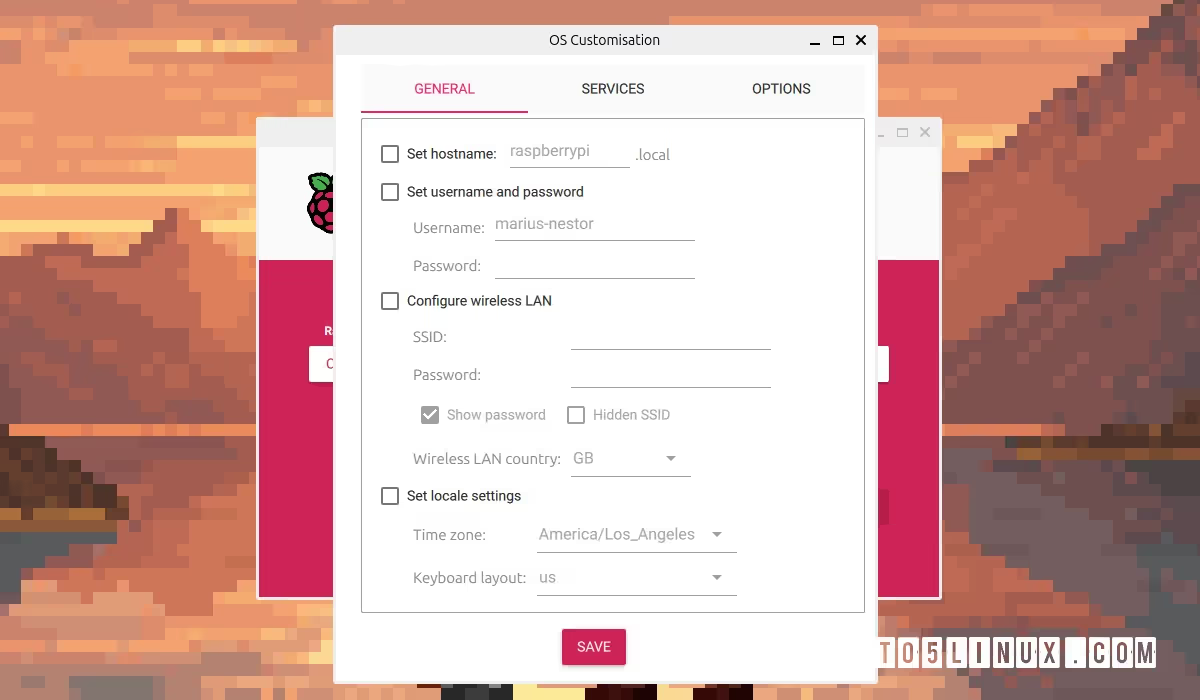
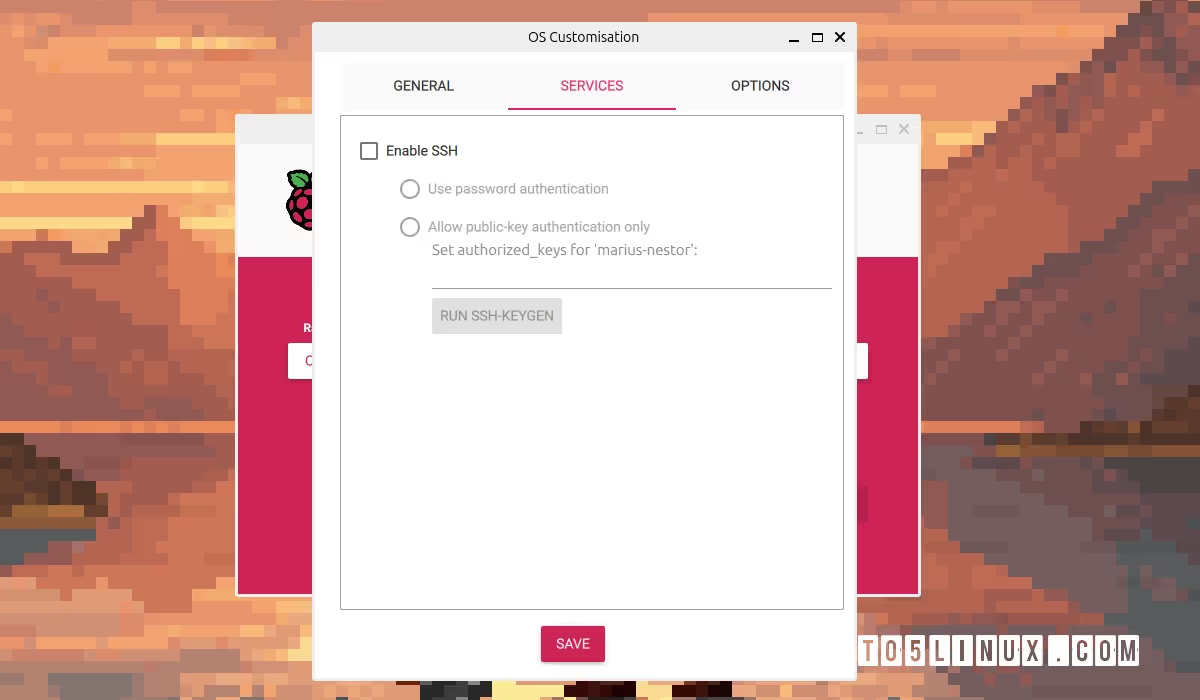
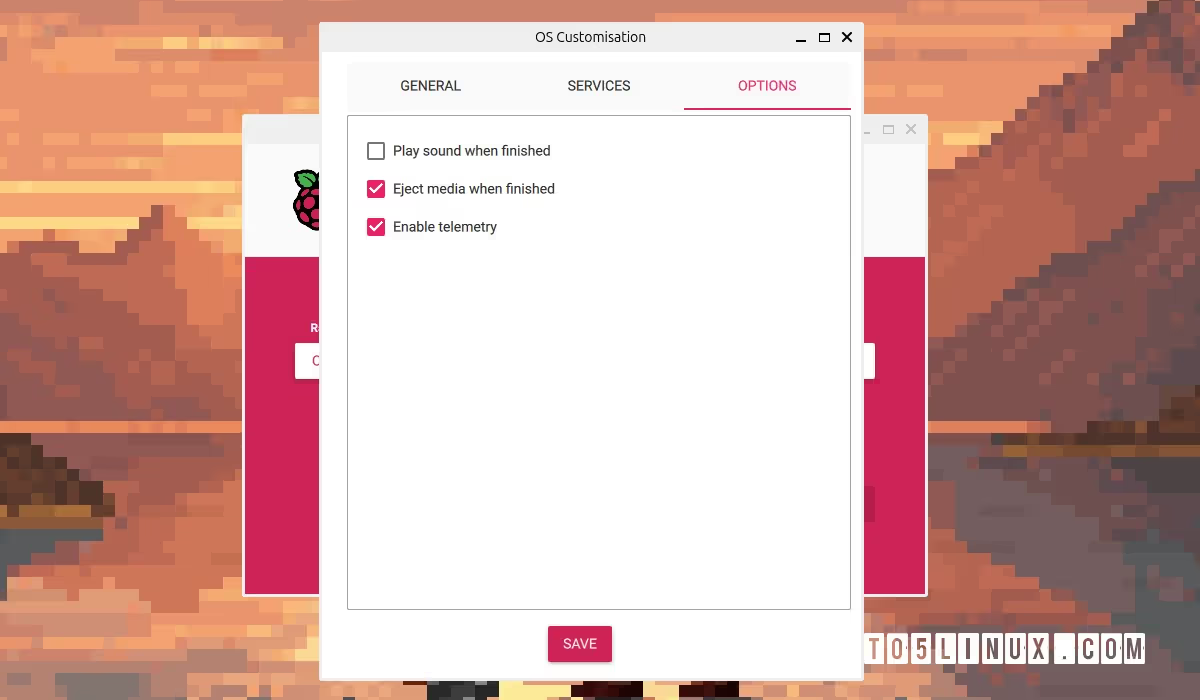
Raspberry Pi Imager 1.8.1 also introduces a new Home screen with a new mechanism for selecting the Raspberry Pi device, along with support for Raspberry Pi 5. This is an extra step when flashing a new OS image on an SD card, but it’s very useful for writing the right operating system for your Raspberry Pi device.
Another exciting change in Raspberry Pi Imager 1.8.1 is the ability to drag and drop image files into the application for flashing. Moreover, the new version adds support for parsing the uncompressed size of local .xz files to provide you with better progress reports when flashing an image.
On top of that, this new Raspberry Pi Imager release improves support for the Arch Linux distribution by adding a workaround for its lsblk labeling for internal SD card readers (mmcblk0) as non-removable storage, adds multiple keyboard focus fixes, and adds Spanish and Ukrainian translations.
Several language translations have been updated as well and .zst support has been fixed for Windows systems. You can download Raspberry Pi Imager 1.8.1 right now from the official website or from the project’s GitHub page.
Last updated 6 months ago