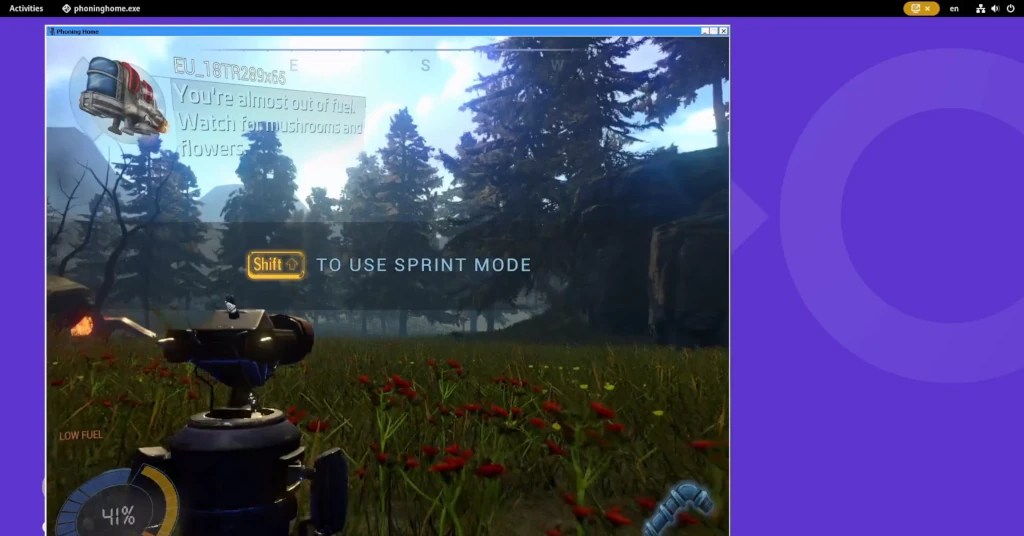Collabora shares with us today a brief review and a look ahead to the ongoing work on the Wayland driver for Wine, as well as a look at some of the features that would be great to have eventually.
The Wayland driver for Wine just made its debut with the Wine 9.0 release of the free and open-source compatibility layer that lets you run apps and games developed for Windows systems on Unix-like operating systems.
Even though the Wayland driver for Wine is currently in an experimental state, it features basic window management support like full-screen, maximization, resize, etc., software rendering, mouse and keyboard support (including mouselook and keymap handling), basic HiDPI support, and Vulkan support (including Direct3D through WineD3D/Vulkan or DXVK).
For 2024, Collabora wants to bring even more new features to its Wayland driver for Wine, including OpenGL support, emulation of display mode changes through compositor scaling, window minimization support, clipboard support, drag-and-drop support, improved positioning of transient windows (e.g. popups, menus, etc.), as well as general robustness improvements.
In addition to the work they plan to implement throughout 2024, Collabora also hopes to work on other features that would be great to have eventually, including support for system DPI auto-detection, per-monitor DPI handling in Wine core, cross-process rendering, and integration with the upcoming Wayland color-management (and HDR) protocol.
Those of you who want to test the Wayland driver in Wine 9.0 need to enable it via the HKCU\Software\Wine\Drivers registry key by running the wine reg.exe add HKCU\\Software\\Wine\\Drivers /v Graphics /d x11,wayland command and then unset the DISPLAY environment variable.
Image credits: Collabora
Last updated 3 months ago