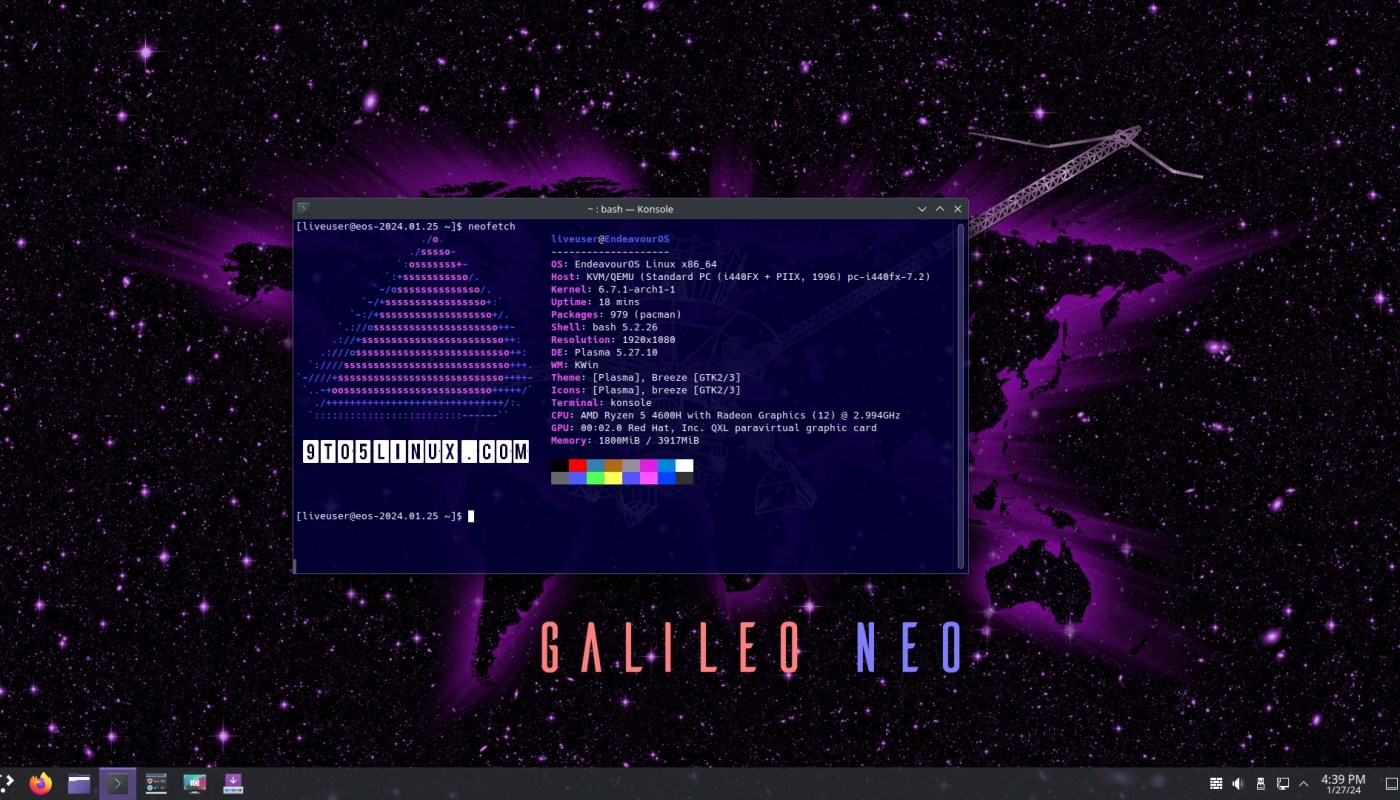Bryan Poerwo of EndeavourOS announced today the release of the Galileo Neo update to the EndeavourOS Galileo release bringing a new kernel for better hardware support and some bug fixes.
EndeavourOS Galileo Neo comes a little over two months after EndeavourOS Galileo providing users who want to install EndeavourOS on new computers with an up-to-date installation media that’s powered by the latest and greatest Linux 6.7 kernel series and Mesa 23.3.3 graphics stack.
The installer, which is powered by Calamares 3.3, has been updated as well in this release to automatically install the r8168-lts package when the user selects the Linux kernel LTS option and to properly unmount a device when an installation error occurs so that it can be used again immediately for another installation session.
Also fixed in EndeavourOS Galileo Neo is the KDE Plasma offline installation option as the devs managed to address several issues in the Bash script behind it that caused some problems for users running Wayland sessions and the KDE Plasma online installation option to fetch the old named packages.
Last but not least, this new EndeavourOS release addresses an issue that caused annoying effects and composition in the KDE Plasma live environment for users with machines running legacy Intel graphics.
As expected, most of the packages included in EndeavourOS Galileo Neo have been updated to their latest versions from the Arch Linux repositories. Most notable are the latest Mozilla Firefox 122 web browser and XOrg Server 21.1.11, which addresses several security vulnerabilities.
The live ISO image ships with KDE Plasma 5.27.10 LTS as the default desktop environment, which is accompanied by the KDE Frameworks 5.114 and KDE Gear 23.08.4 software suites. Hopefully, the next major EndeavourOS release will ship with the upcoming KDE Plasma 6 desktop environment by default.
Galileo Neo is available for download right now from the official website for new installations. Existing EndeavourOS users need only to update their systems by running the sudo pacman -Syu command in a terminal emulator.
Last updated 3 months ago