Yes, you’re reading it right, MX Linux 23 is coming to the Raspberry Pi as the team announced today the first alpha version of an updated MX Linux respin image for the tiny single-board computer.
Based on the latest MX Linux 23.1 “Libretto” release, the new Raspberry Pi spin is derived from the official Raspberry Pi OS and the upstream Debian GNU/Linux 12 “Bookworm” operating system series. As expected from an MX Linux spin, it uses the lightweight Xfce 4.18 desktop environment by default.
This should not be confused with the MX-Fluxbox Raspberry Pi respin announced almost three years ago.
The MX Linux team says that the MX Linux 23 spin for Raspberry Pi is designed for and tested on the Raspberry Pi 4, Raspberry Pi 400, and Raspberry Pi 5 models. Of course, I’ve tested it on my brand-new Raspberry Pi 5 board to see what the fuss is all about and give you guys a first look in case you want to use it in the future.
First boot
MX Linux 23 for Raspberry Pi is available for download as an IMG file compressed in a ZIP archive because it has a whopping 7GB in size. The devs recommend writing it to a microSD card using the official Raspberry Pi Imager flashing utility, which is also the method I highly recommend for writing Raspberry Pi images, just keep in mind NOT to apply any of its OS Customization options as it may interfere with the boot process.
MX Linux 23 for Raspberry Pi comes with a unique first-run setup wizard that I haven’t seen before in other GNU/Linux distributions. During the initial setup, you’ll be able to configure the hostname and domain name, enable/disable the Samba server for MS networking, set up the system locale and timezone, as well as to enable or disable various system services, such as Bluetooth, SSH, Rsync, Sudo, Cron, etc.
During the initial setup, you’ll also be able to create a default user, as well as enable and set up the root (system administrator) account. Automatic login can be enabled for the default user.
The MX Desktop
The MX Linux 23 for Raspberry Pi edition stays true to the iconic MX Desktop you all love and cherish. It’s the same MX Desktop that you’re currently using on your laptop or desktop computer running the latest MX Linux 23.1 “Libretto” release based on the latest Xfce 4.18.1 desktop environment.
Pre-installed apps include the Mozilla Firefox 115.4 ESR (Extended Support Release) web browser, VLC media player, QPdfView document viewer, Synaptic package manager, Thunar file manager, Xfce Terminal terminal emulator, NetworkManager network connection manager, Conky, as well as many other utilities.
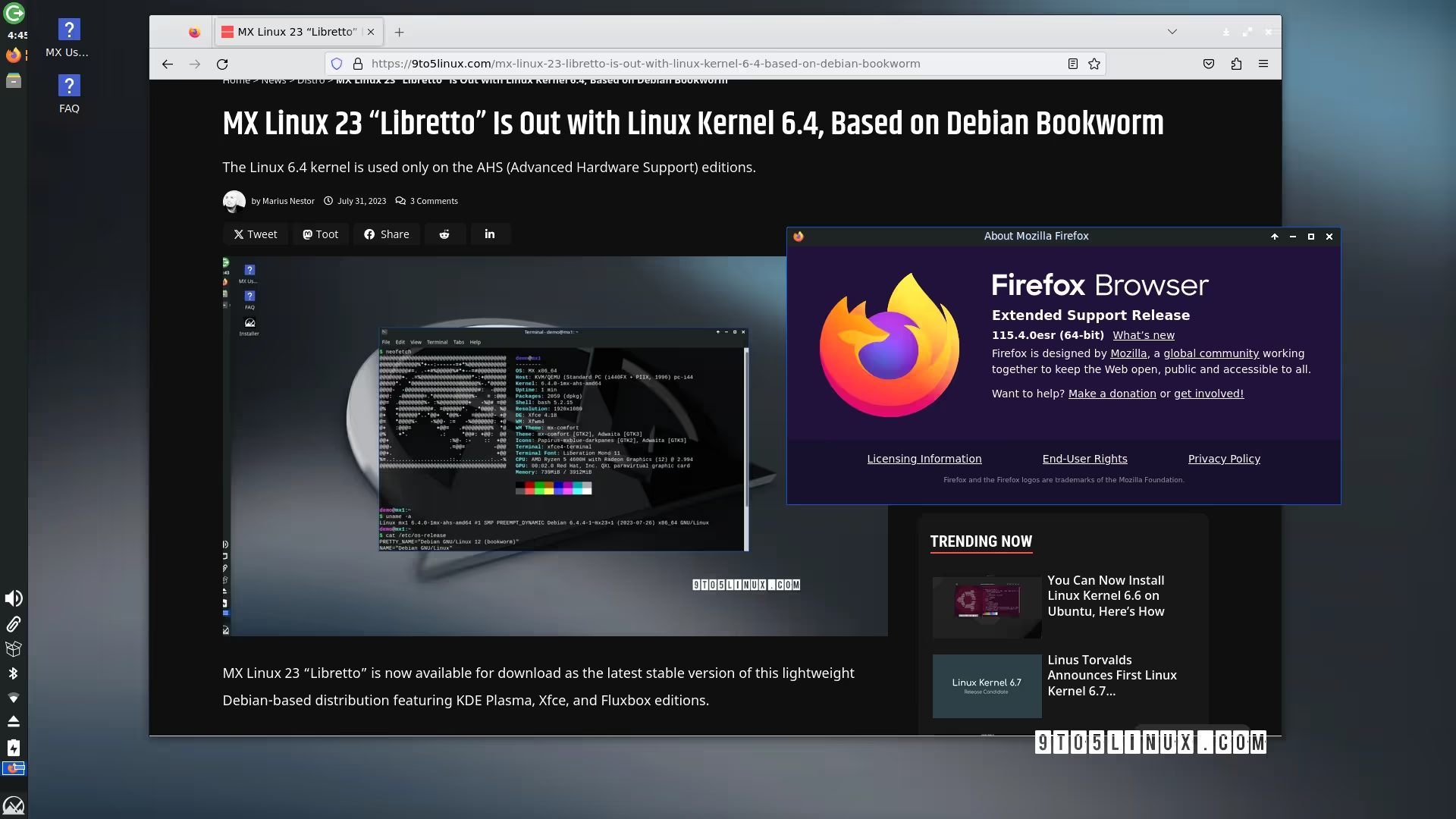
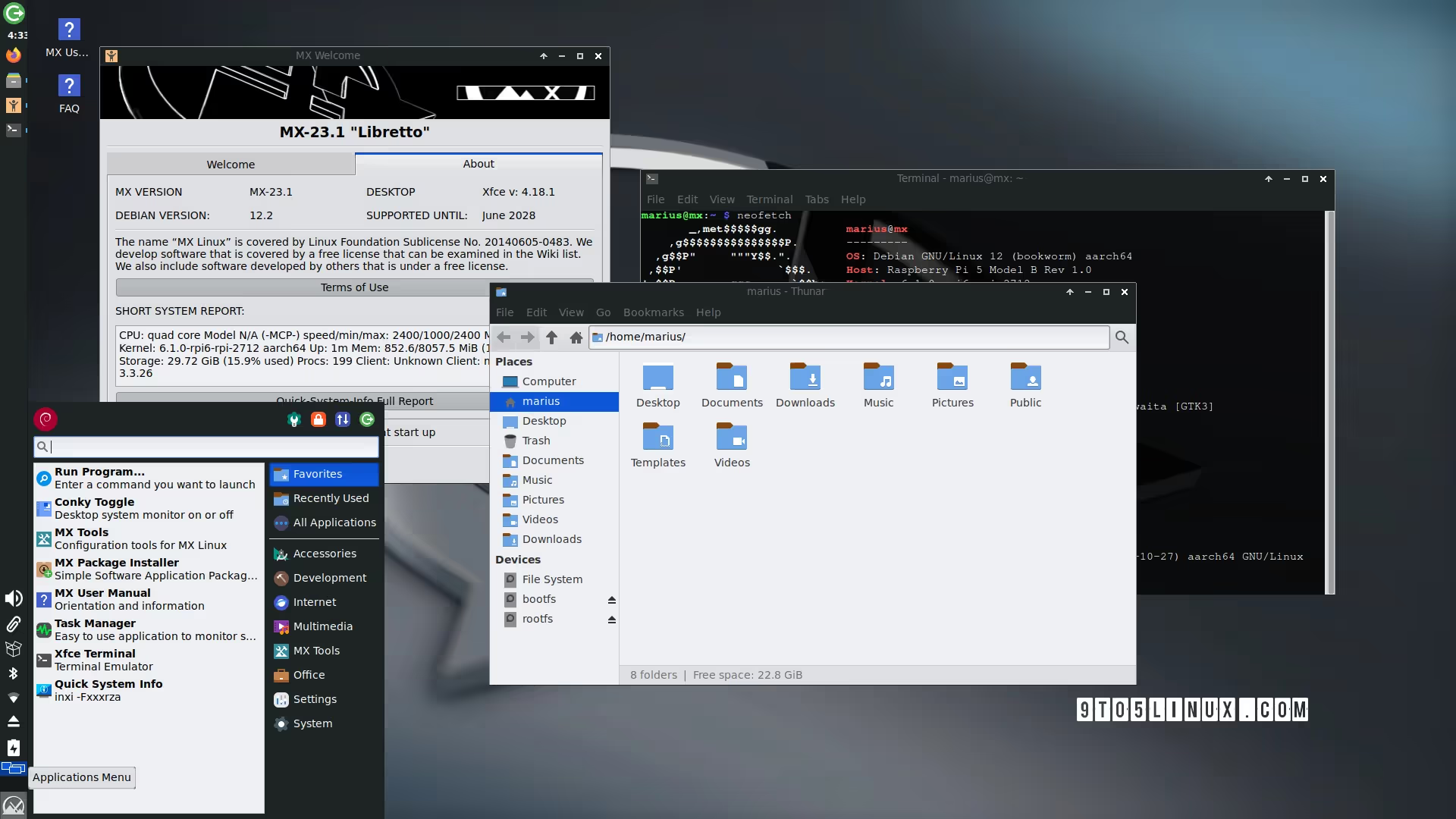

The first thing you’ll have to do when running MX Linux 23 on the Raspberry Pi is to choose a Wi-Fi network if you’re not using an Ethernet connection. Bluetooth works out of the box and I was able to immediately connect my JBL Go Bluetooth speaker to listen to YouTube.
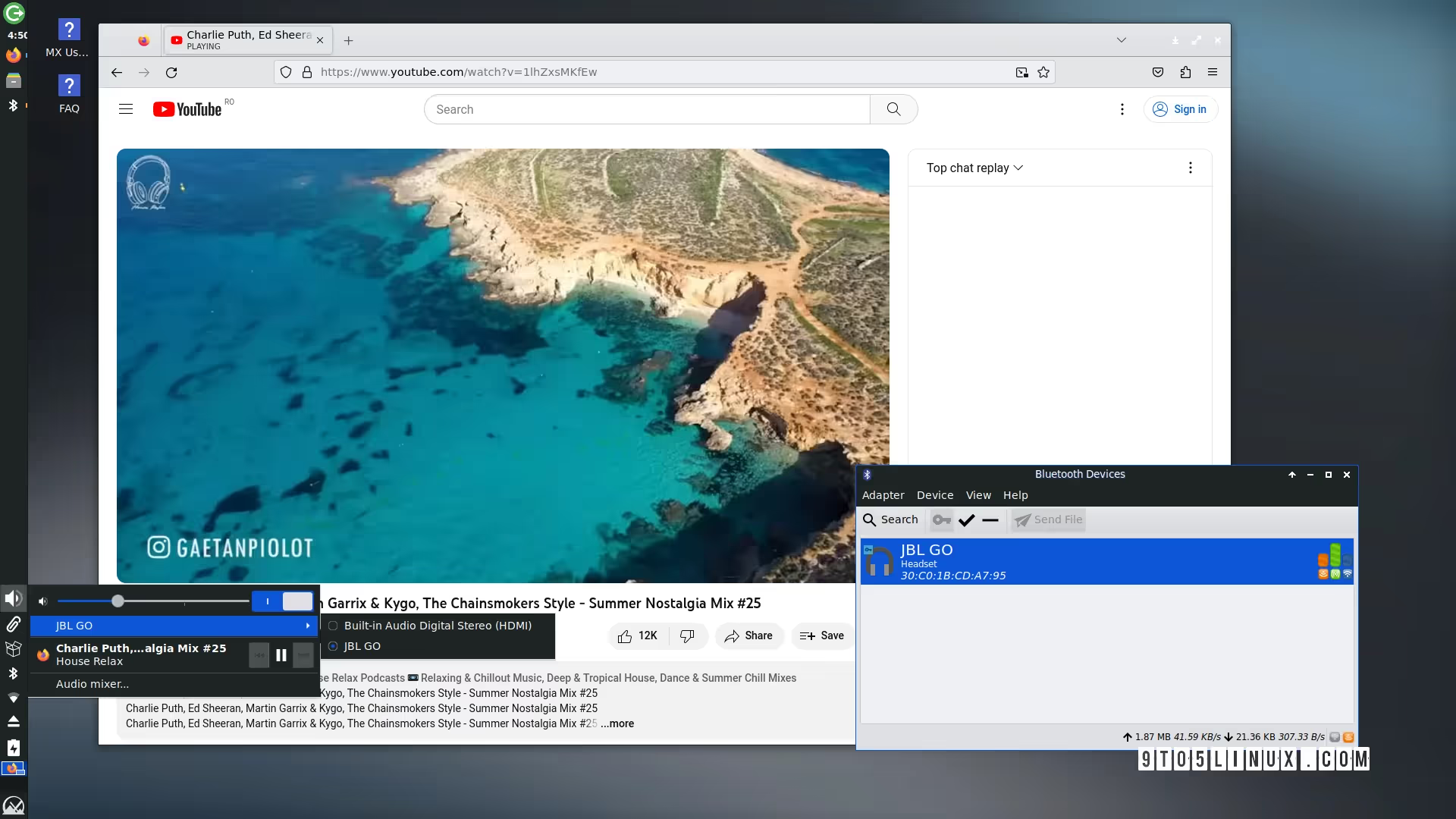
Unfortunately, YouTube playback is limited to the 480p resolution due to the old Firefox 115 version. But this can be fixed easily if you want to watch high-quality YouTube by installing the latest Chromium web browser from the MX Linux repositories.
Chromium is capable of 4K video playback on YouTube, but the Raspberry Pi 5 won’t handle it, the same as with Ubuntu 23.10. However, the 1440p QHD resolution works flawlessly, even on full-screen.
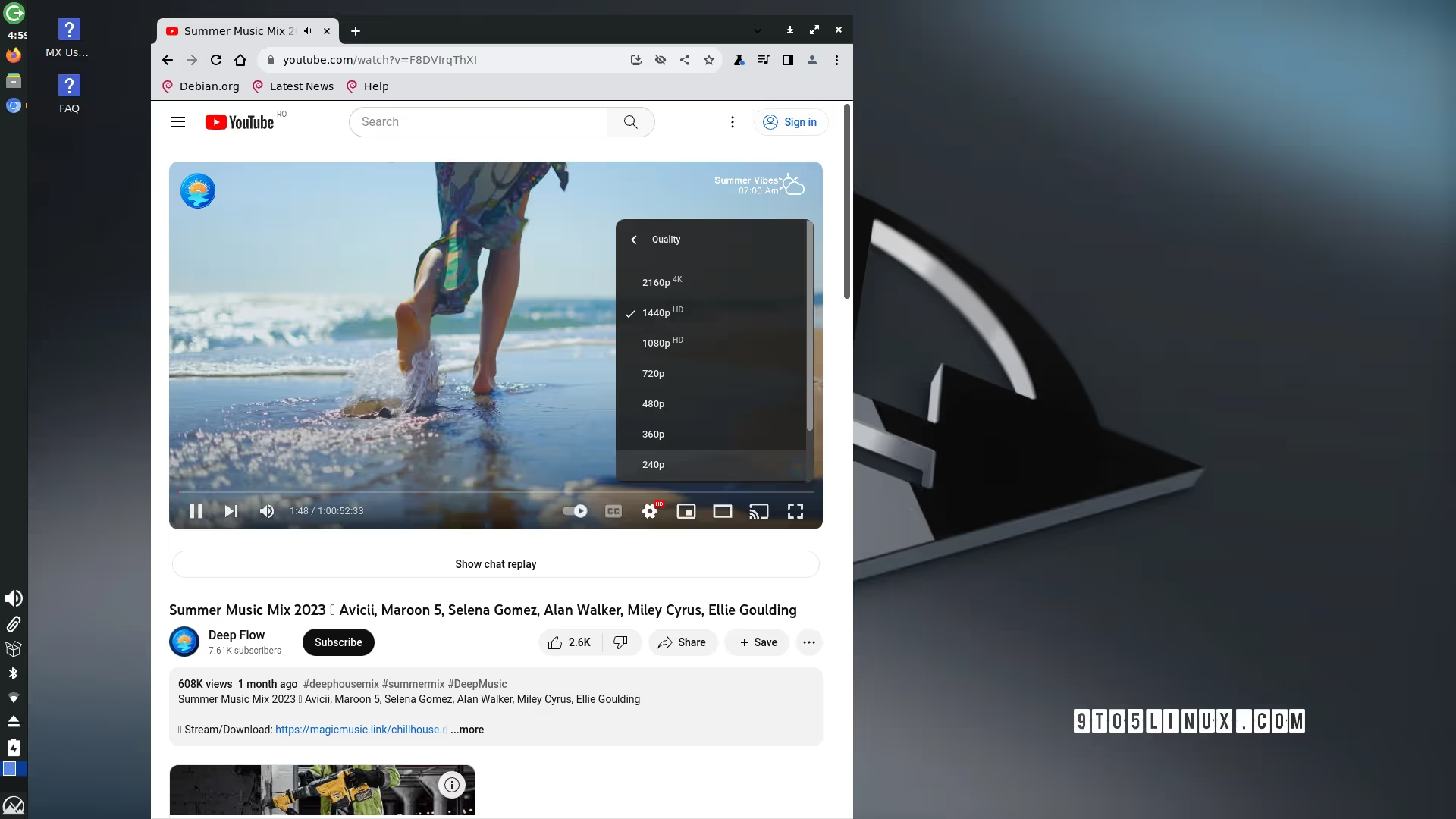
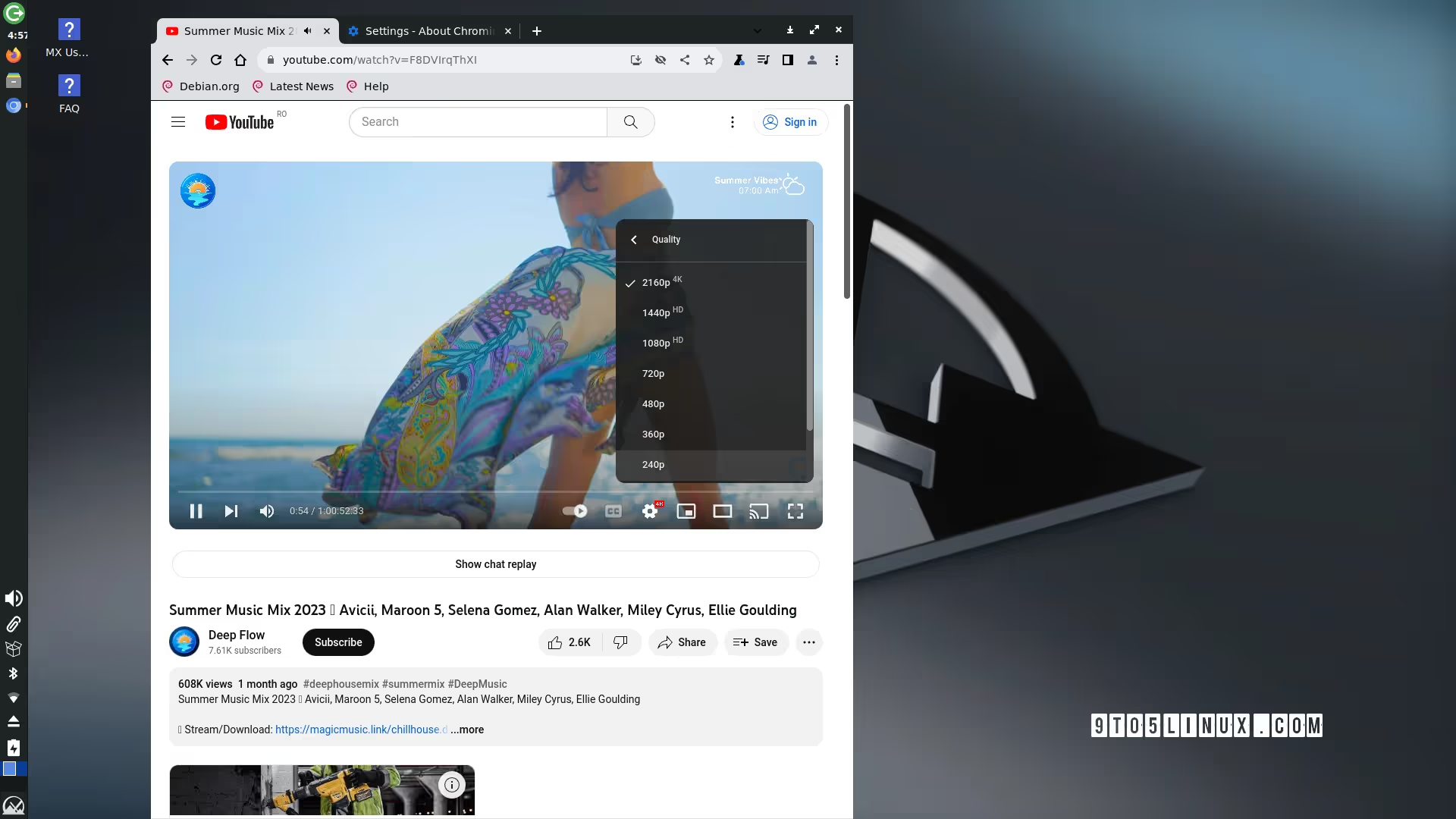
Final thoughts
For now, MX Linux 23 for Raspberry Pi is in an alpha state and it’s visible because there are random freezes here and there. For example, after a few minutes of use, I wasn’t able to type in the terminal window.
The MX Linux team also reports that Conky won’t show up by default and needs to be manually enabled using the Conky Manager app, nor the notification about Wi-Fi networks being available so you can connect to the Internet.
But these are small annoyances that will most likely be fixed before the final release hits the streets. I think MX Linux 23, with its unique Xfce desktop experience, is a great and welcome addition to the Raspberry Pi 5 computer, and I can’t wait for other distros to offer Raspberry Pi 5 support in the near future.
Last updated 5 months ago

