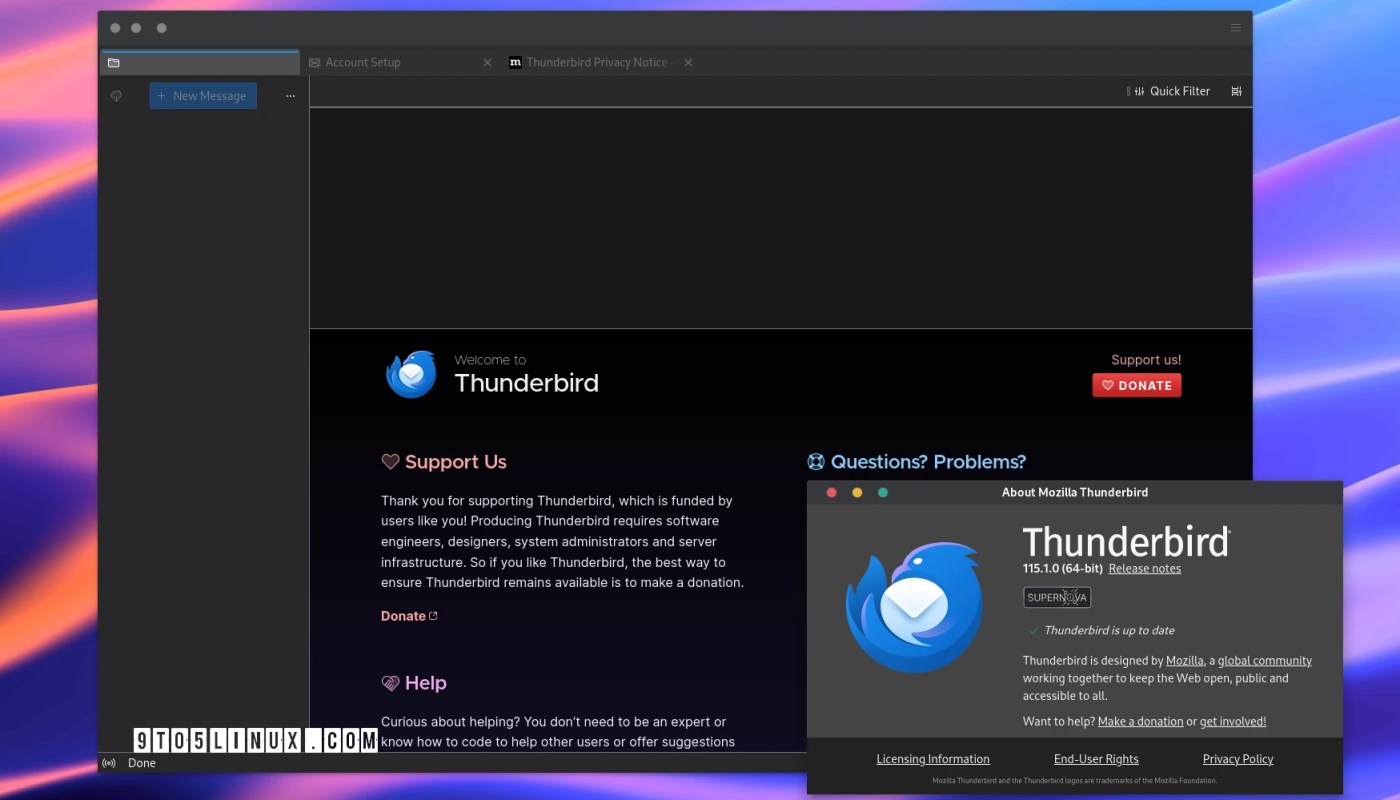The Mozilla Thunderbird 115.1 open-source email and calendar client is now available for download as the first point release to the latest Thunderbird 115 “Supernova” series.
Thunderbird 115.1 looks like a modest release that only includes a few changes. For example, it hides the Quick Filter bar by default and adjusts the heights of the Mail tab toolbar and Unified toolbar to be more consistent.
Did you know you can install Thunderbird as a Flatpak app from Flathub? Well, the new release is here to improve support for the Flatpak version of the popular email client by allowing you to also run it from a terminal window using the thunderbird command.
Thunderbird 115.1 also fixes several bugs to improve existing functionality like zooming in the multi-message view, resizing of the “Clear Recent History” and “CardDAV address book” dialogs, Message List card padding in Compact view, as well as Message List column headers in increased contrast mode.
Also fixed in this release is the tooltip containing the full message title to appear when hovering over an email message in the Card view, inaccessible emails in deeply nested IMAP folders, the Message-ID header using the account domain instead of the “From” field domain, as well as various visual and style issues.
Other than that, Thunderbird 115.1 fixes an issue with the total email counts and folder sizes so that they won’t be hidden when the “Hide Local Folders” option was enabled in the Folder Pane options.
Also worth mentioning is the fact that this release comes with the Thunderbird Supernova branding in the About dialog, which was introduced in the Thunderbird 115.0.1 release two weeks ago.
You can download Thunderbird 115.1 right now from the official website. The Flatpak version will be available for download shortly from Flathub or you can update your installations using the flatpak update command, or you can install the new version from your distro’s stable software repositories.
Last updated 9 months ago